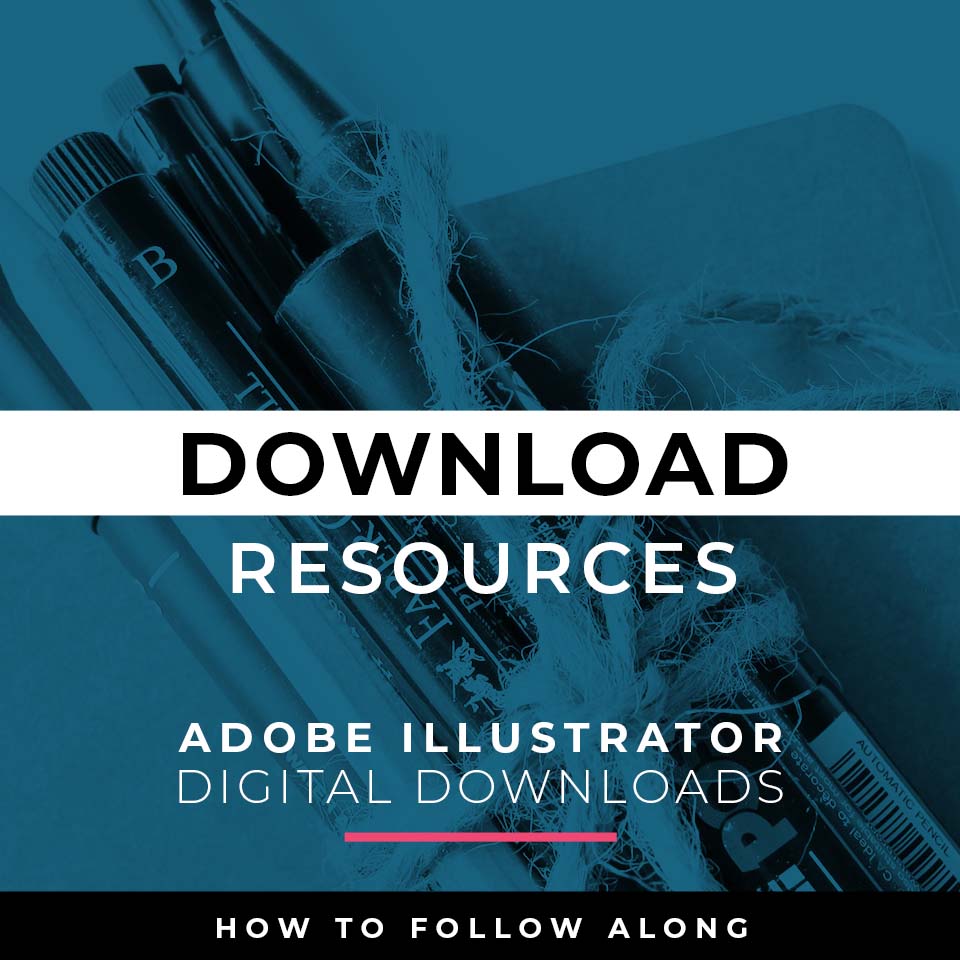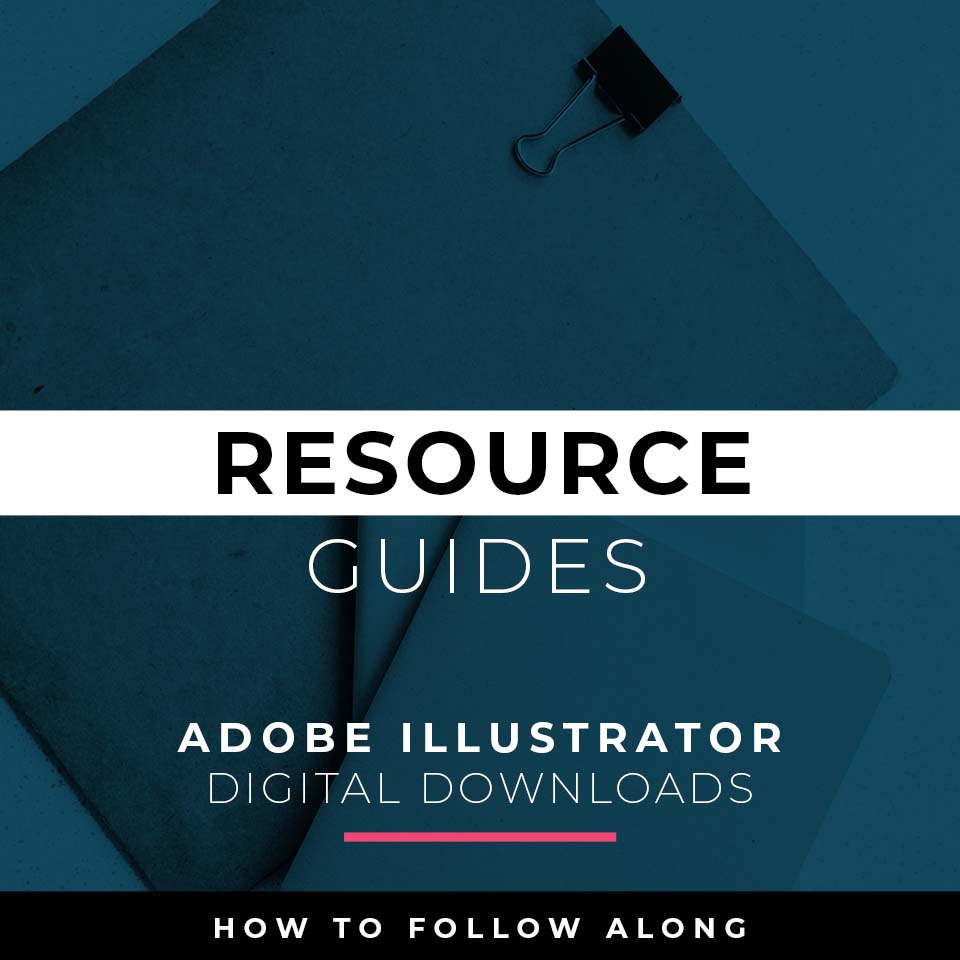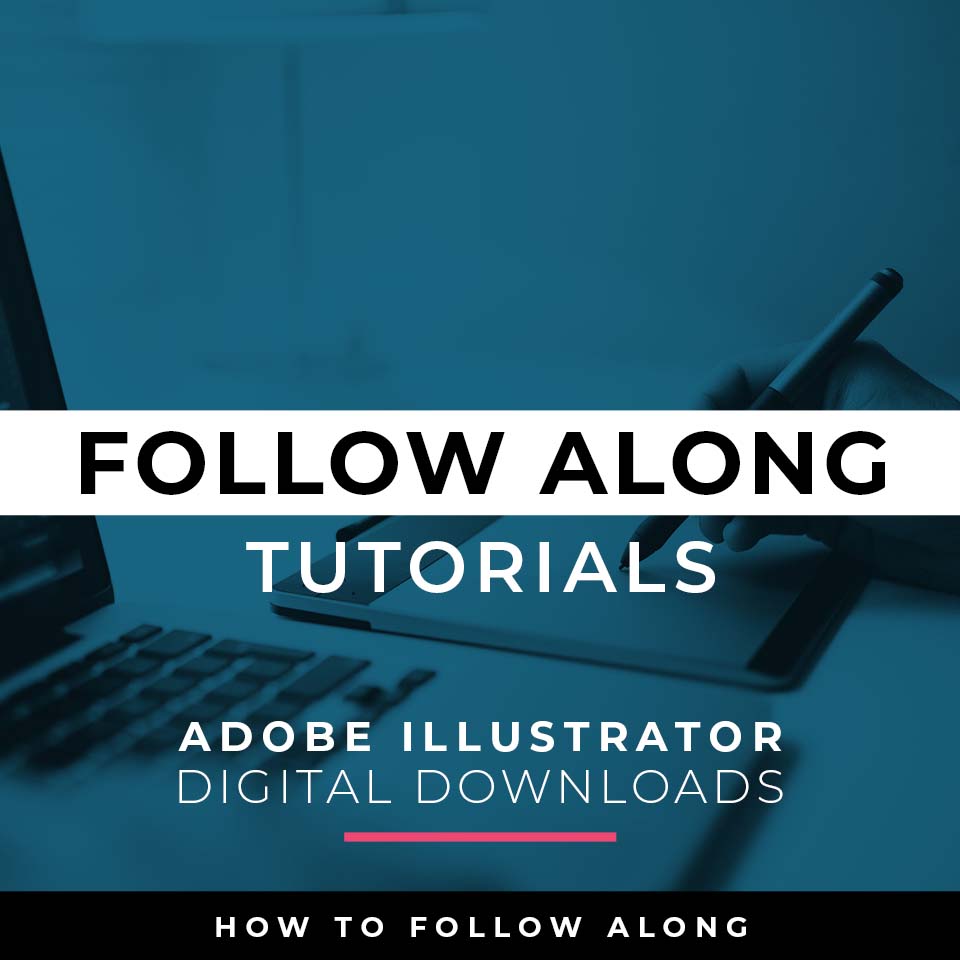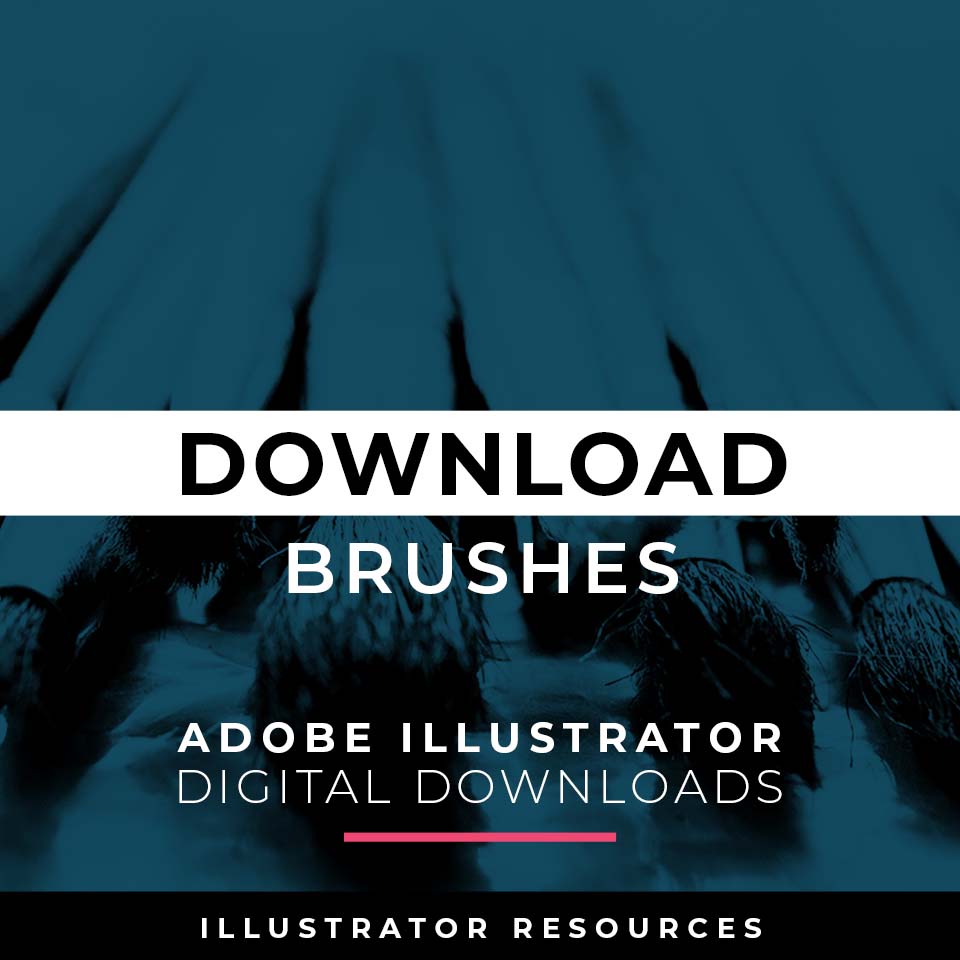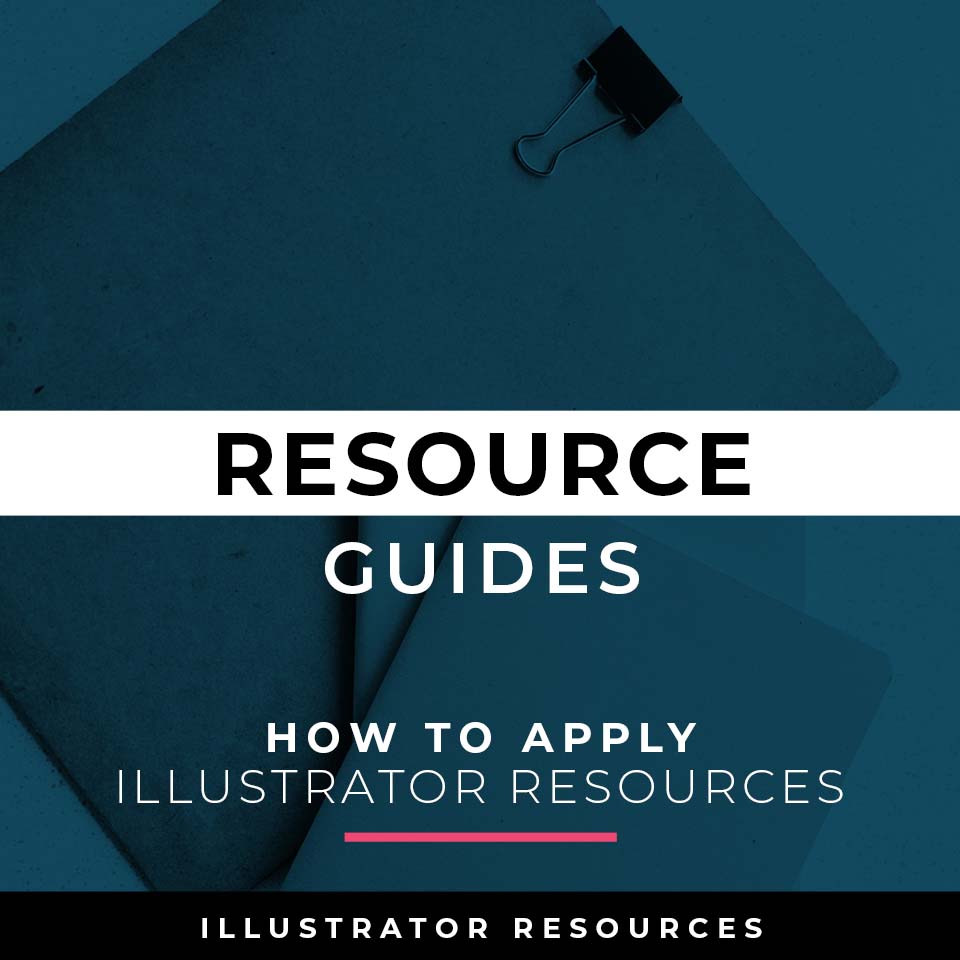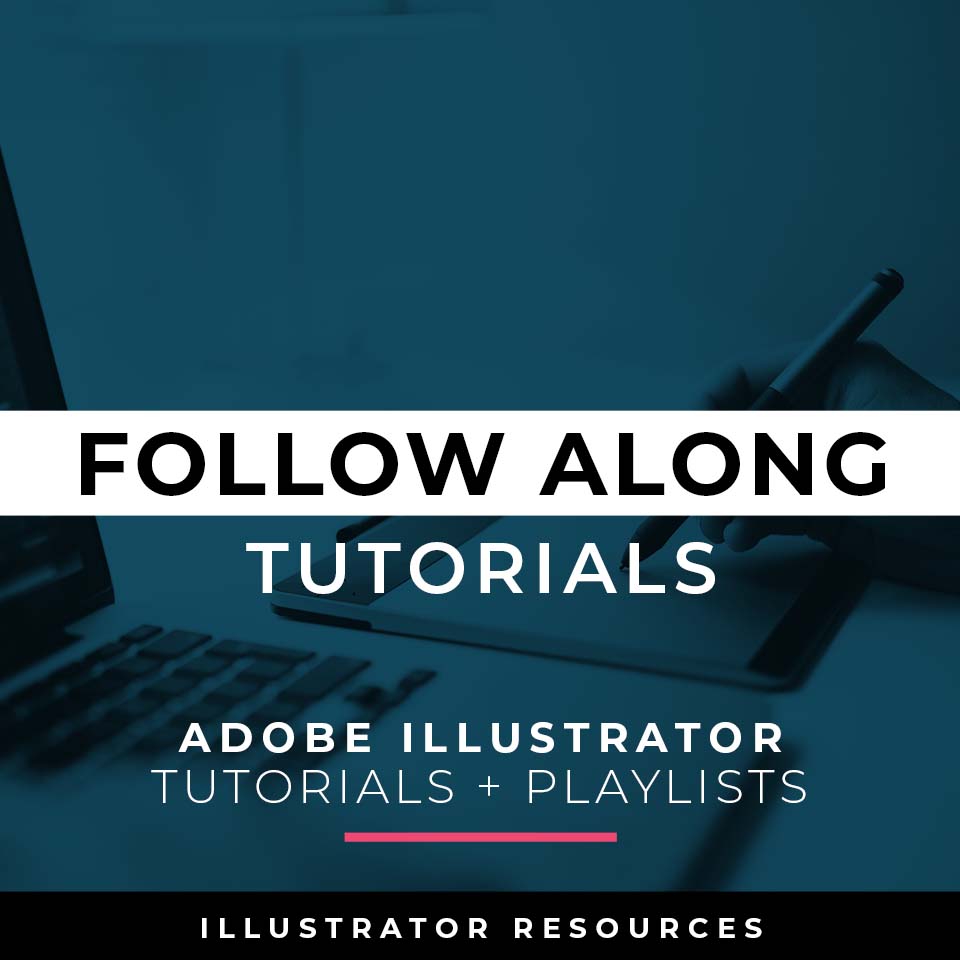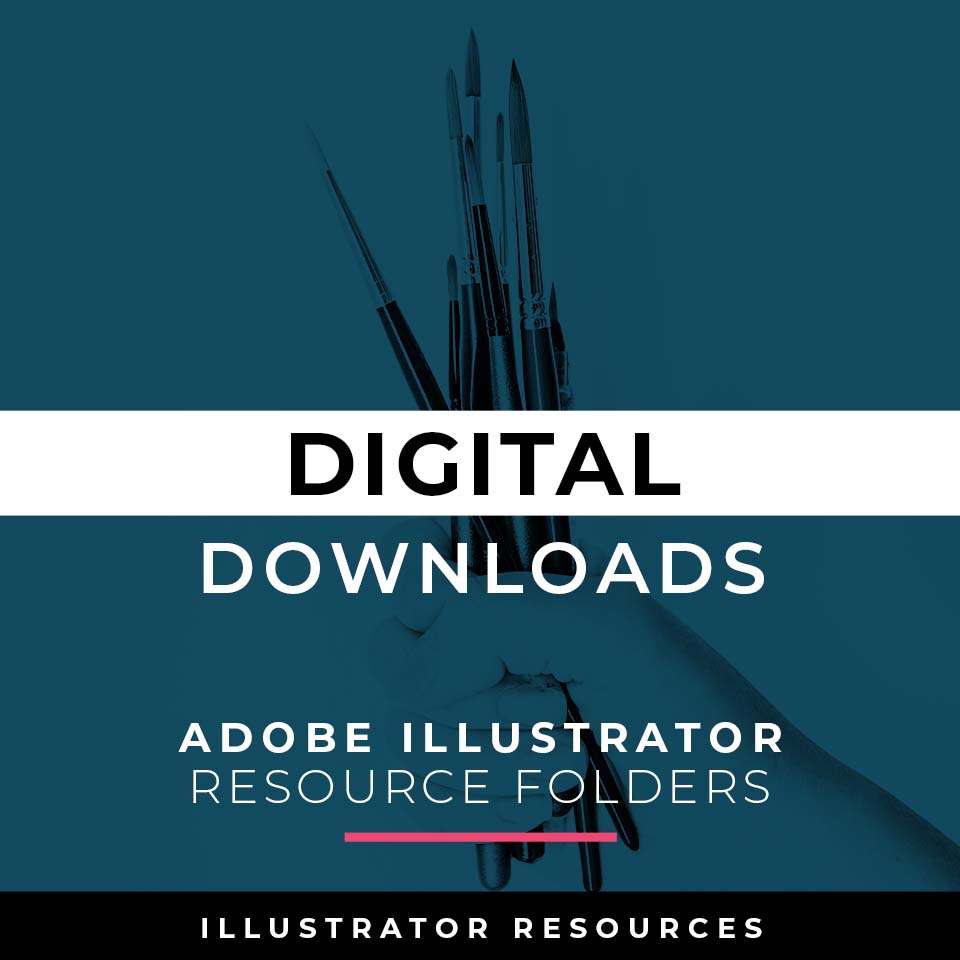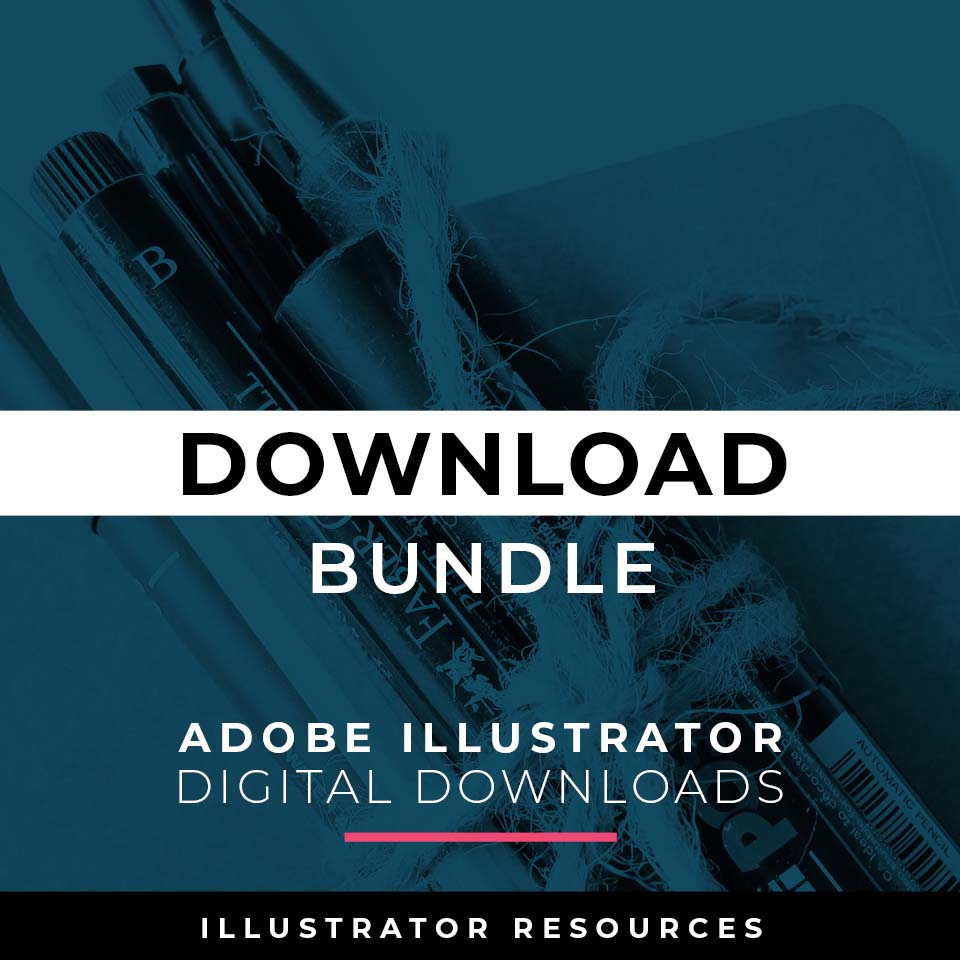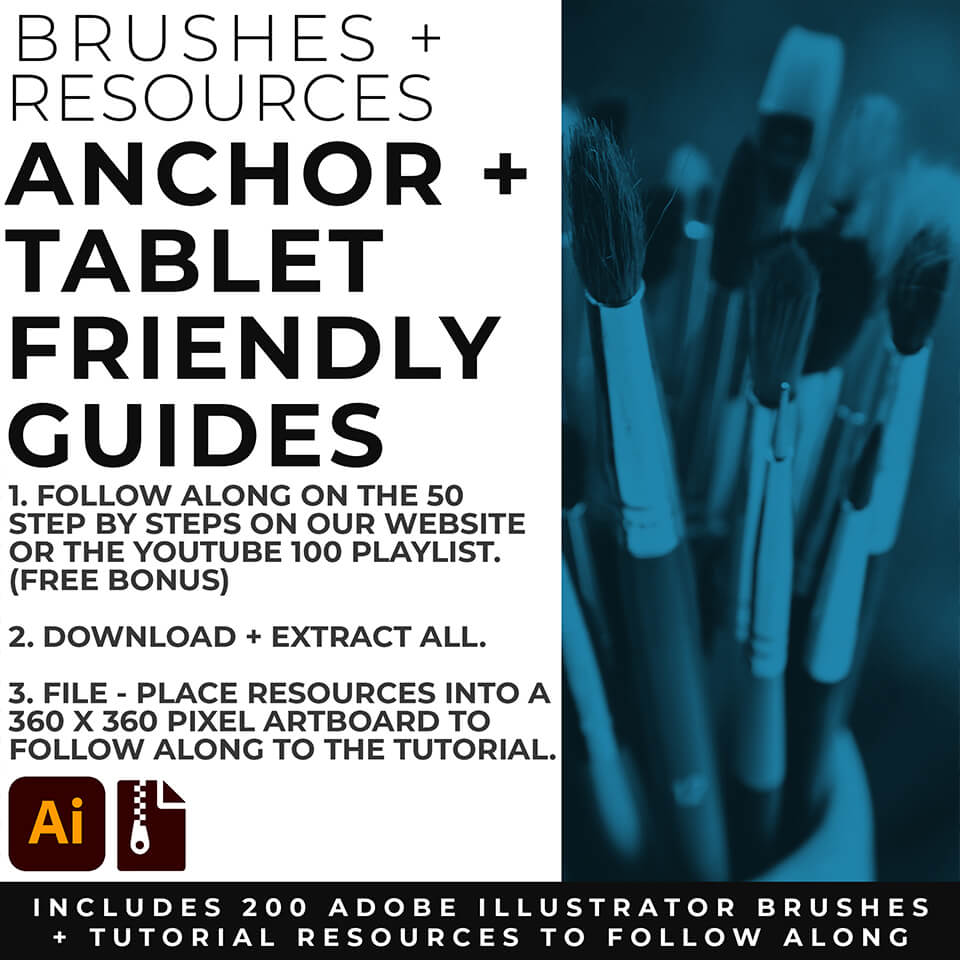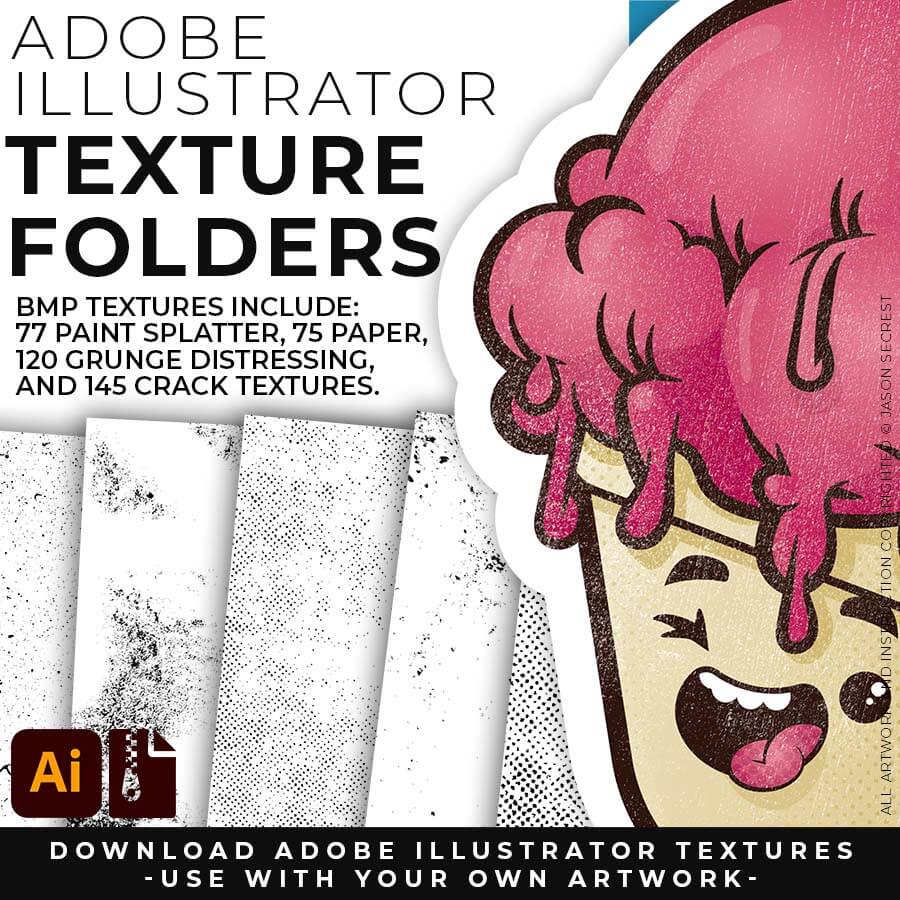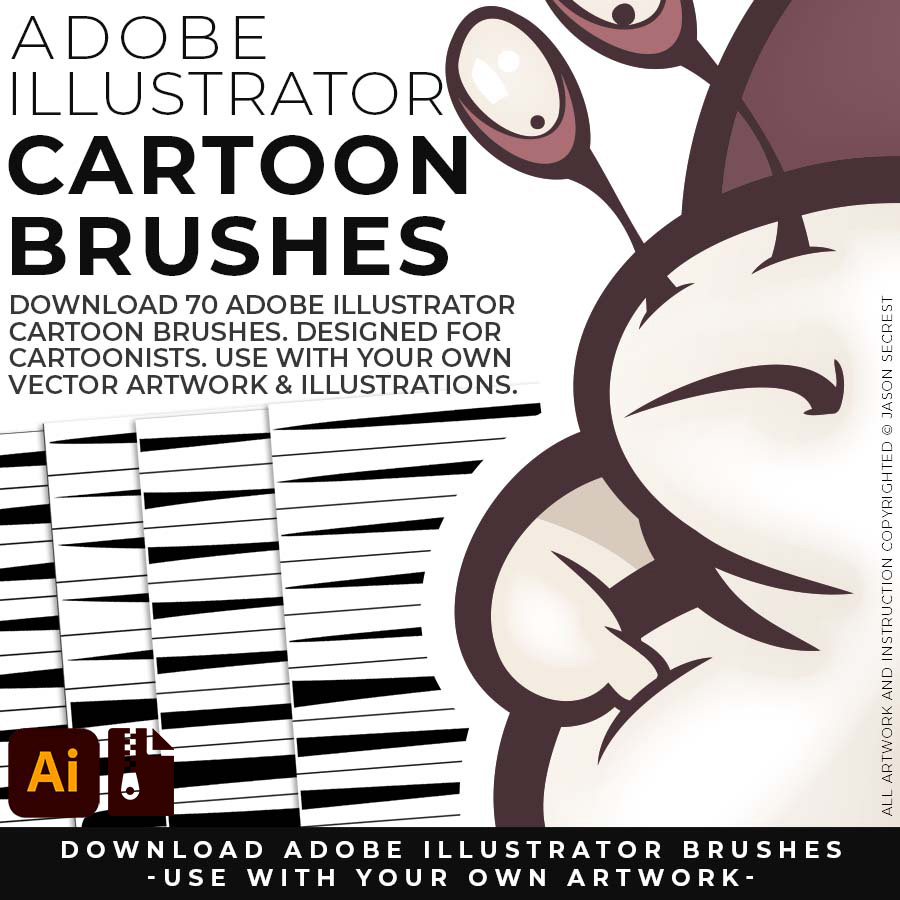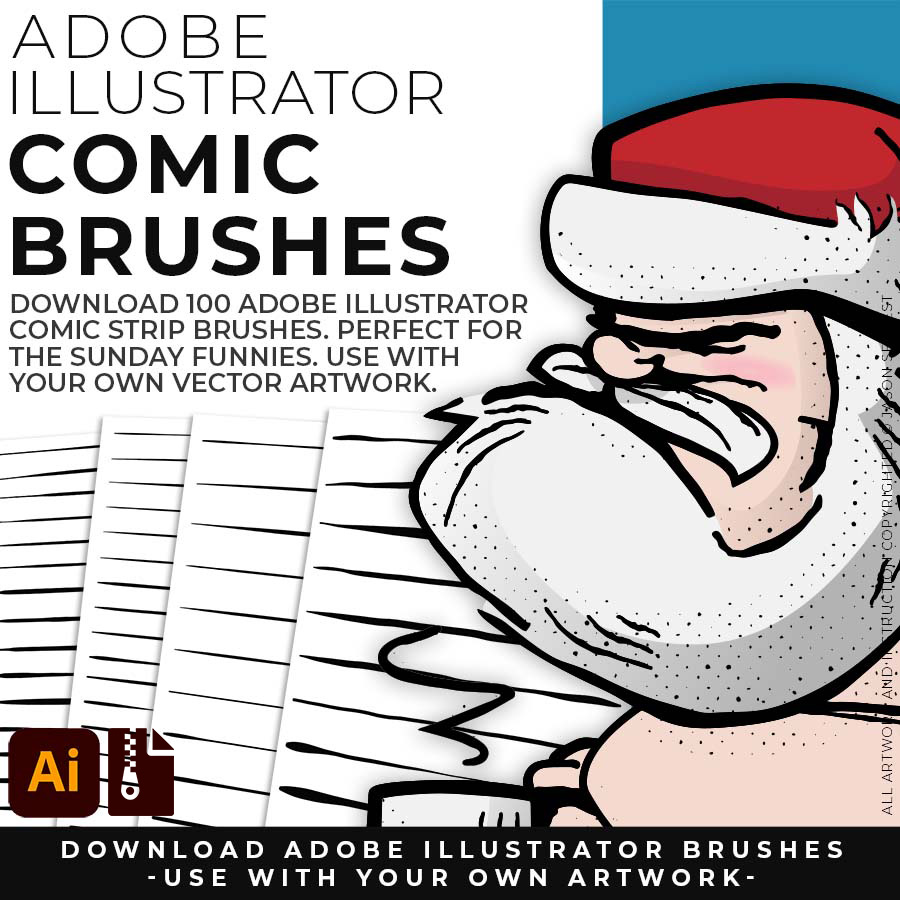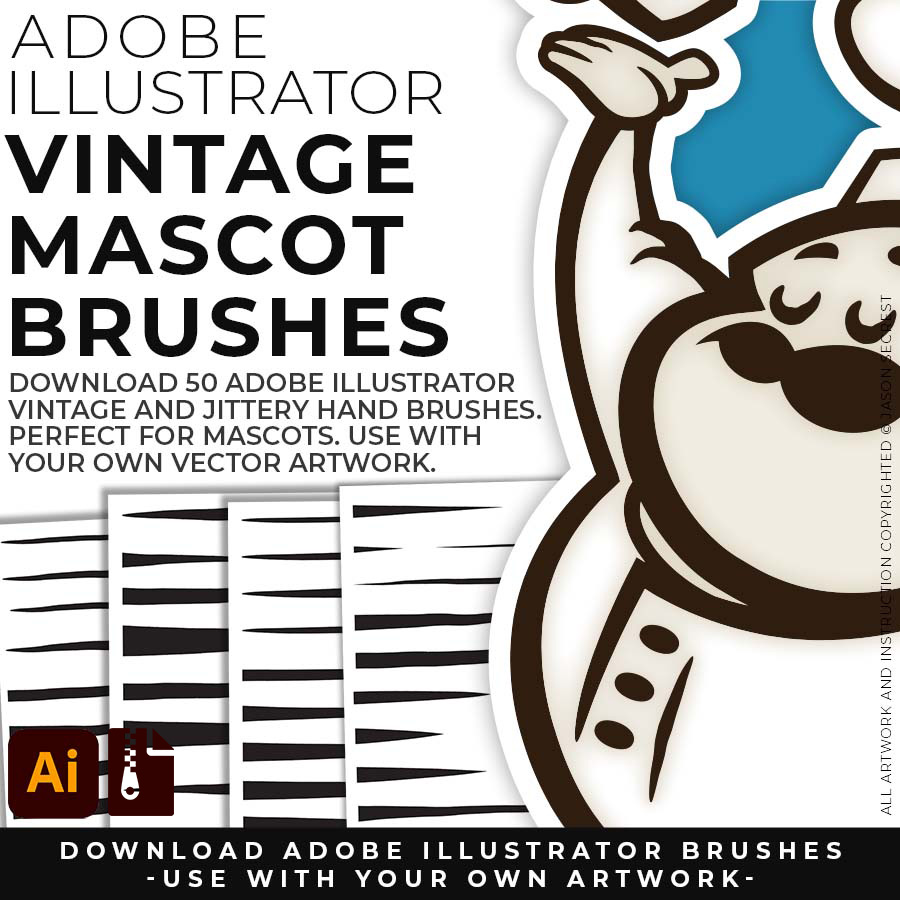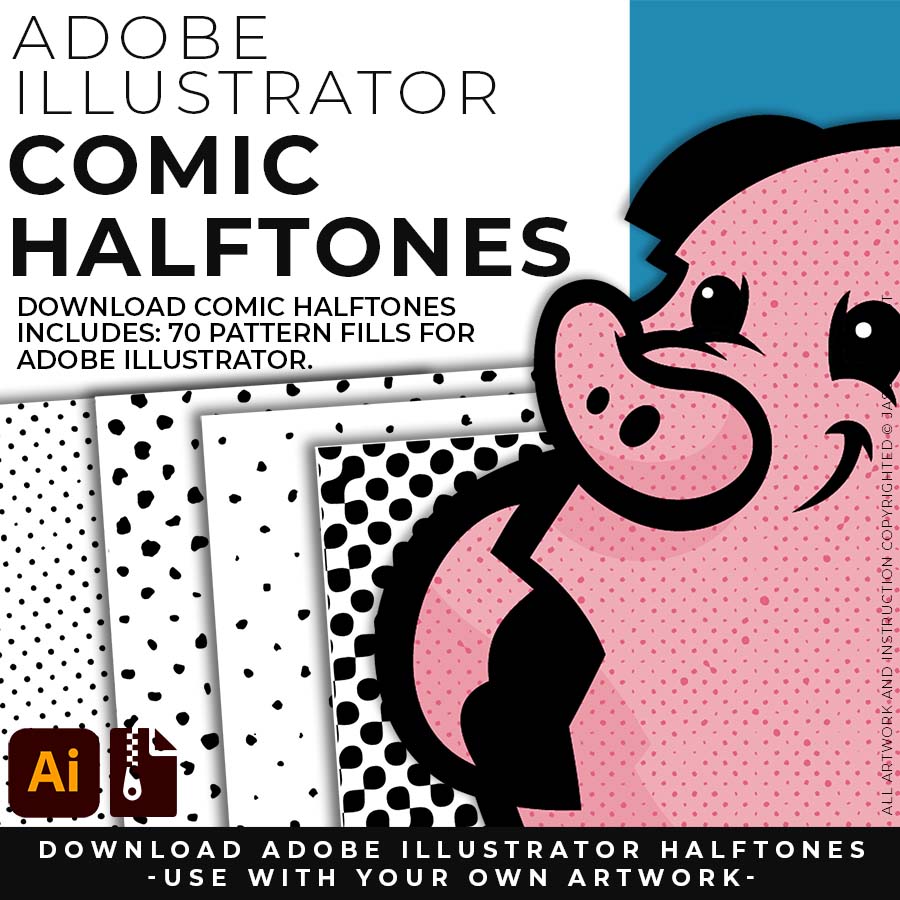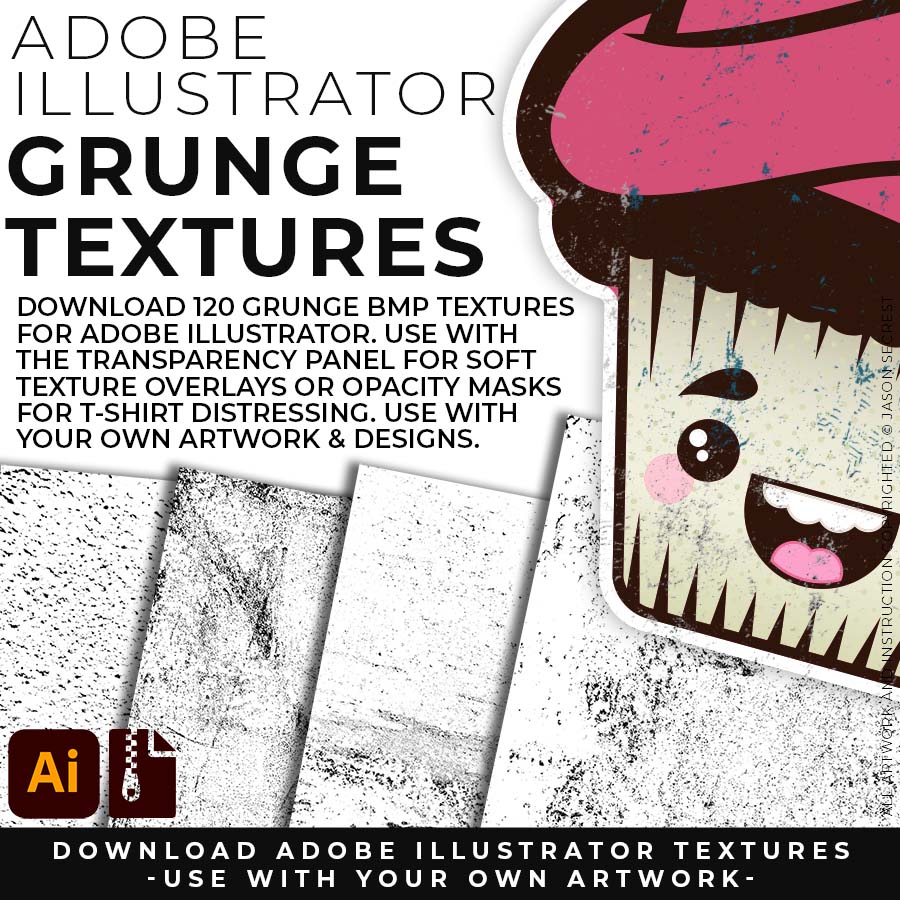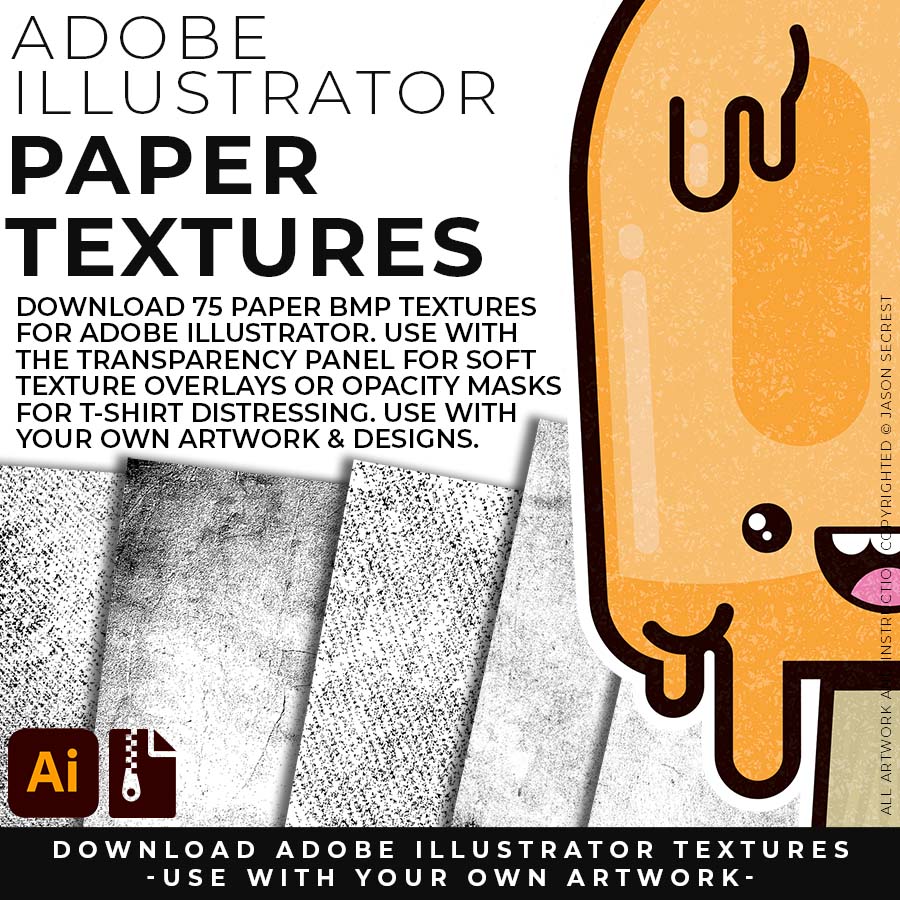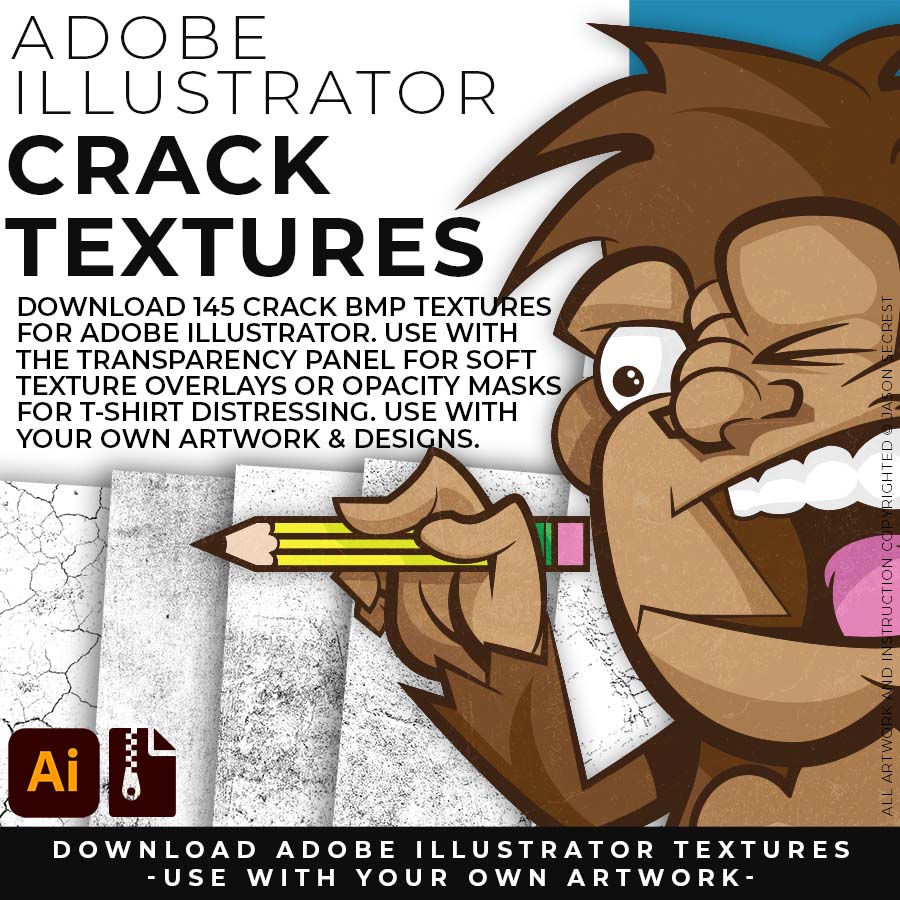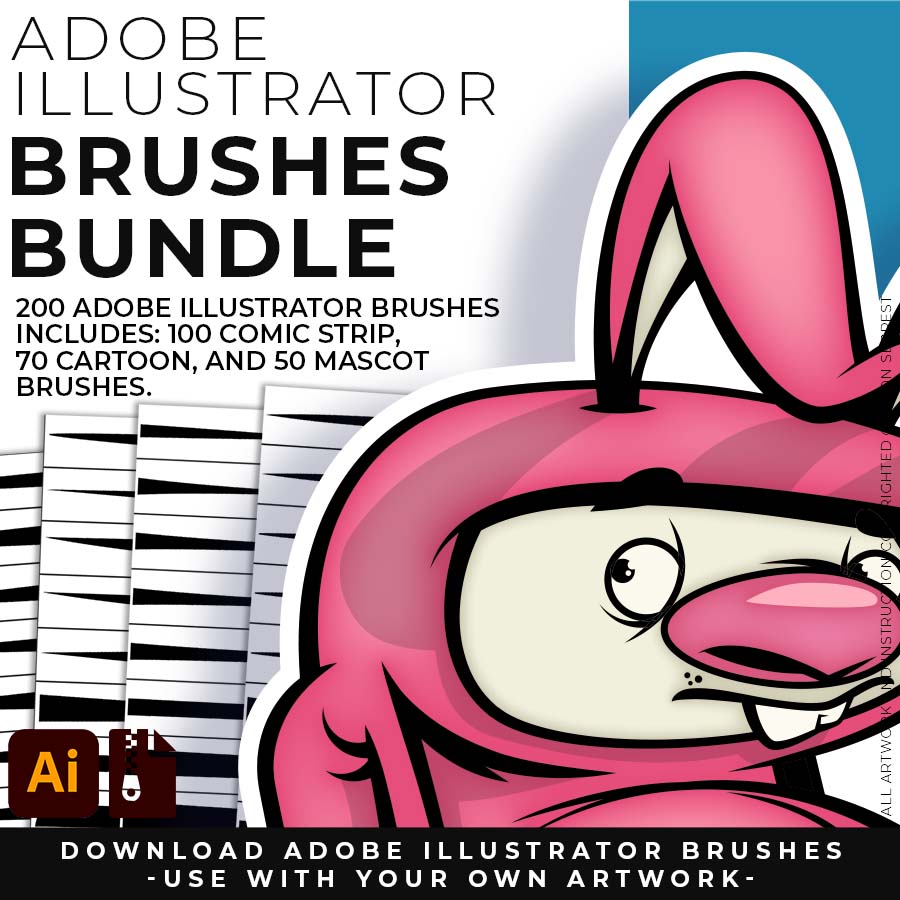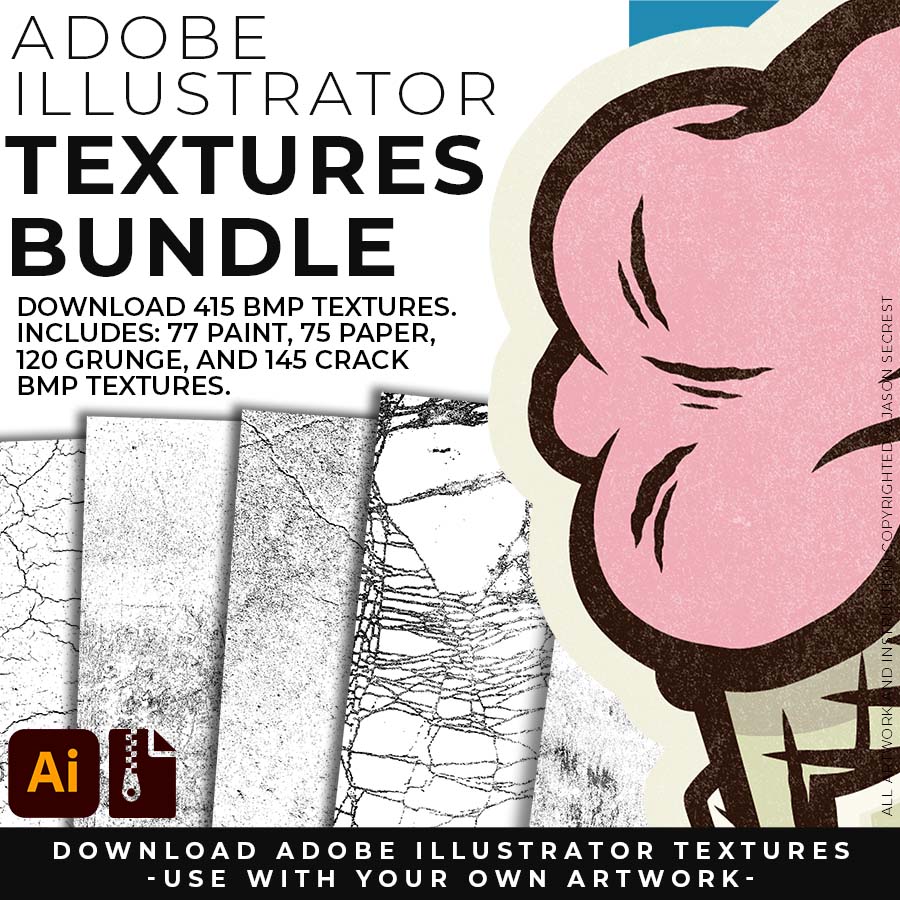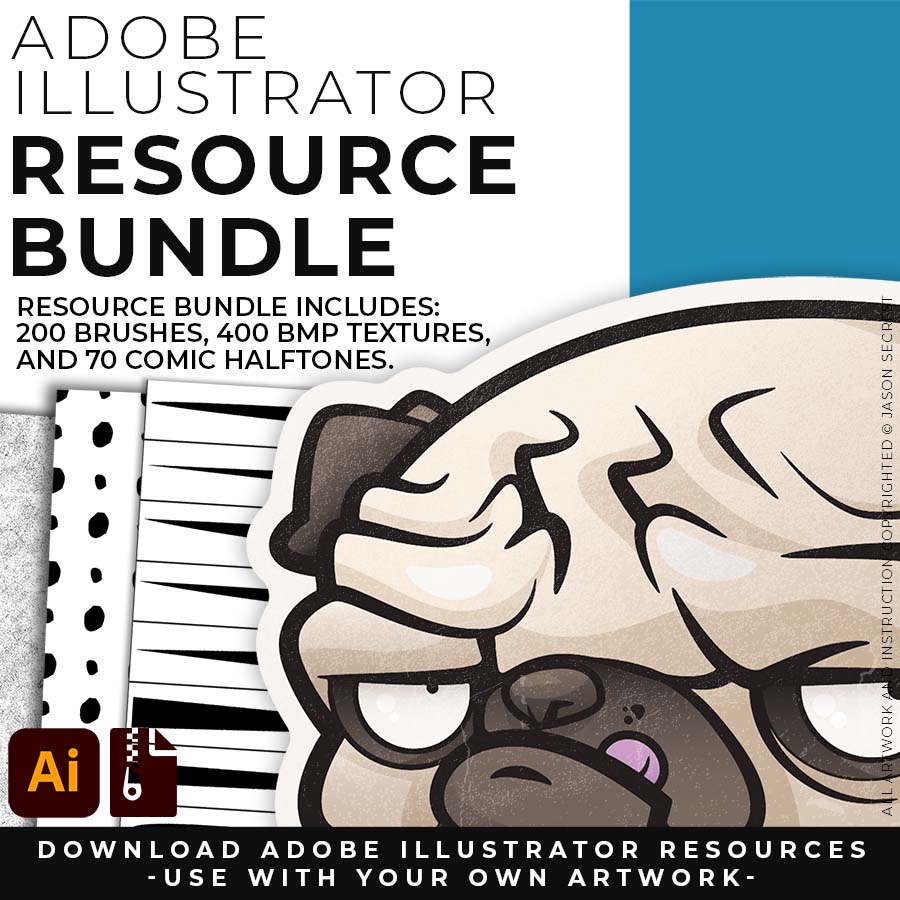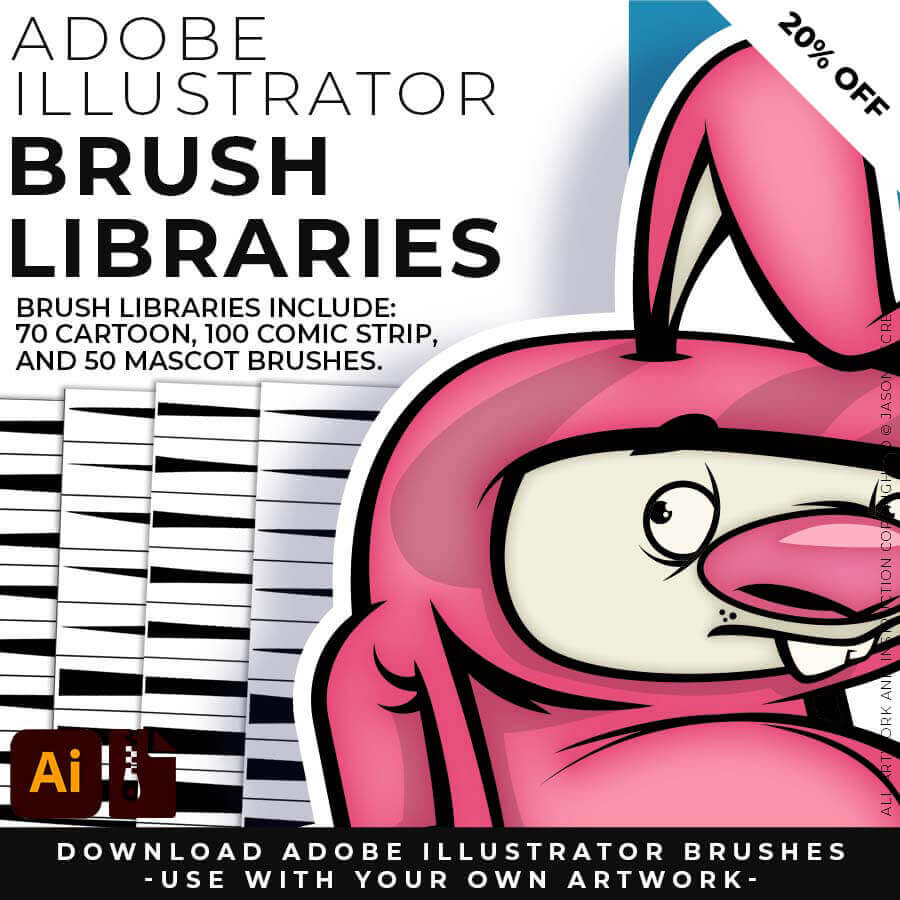
200 ADOBE ILLUSTRATOR BRUSHES. Brush Libraries will come to you as Zipped Folders. Once you have downloaded and extracted the Folders, the Brushes are ready to be used in Adobe Illustrator. (Updated) Brush Libraries include our 70 Cartoon, 100 Comic Strip, and 50 Vintage Mascot Brushes.
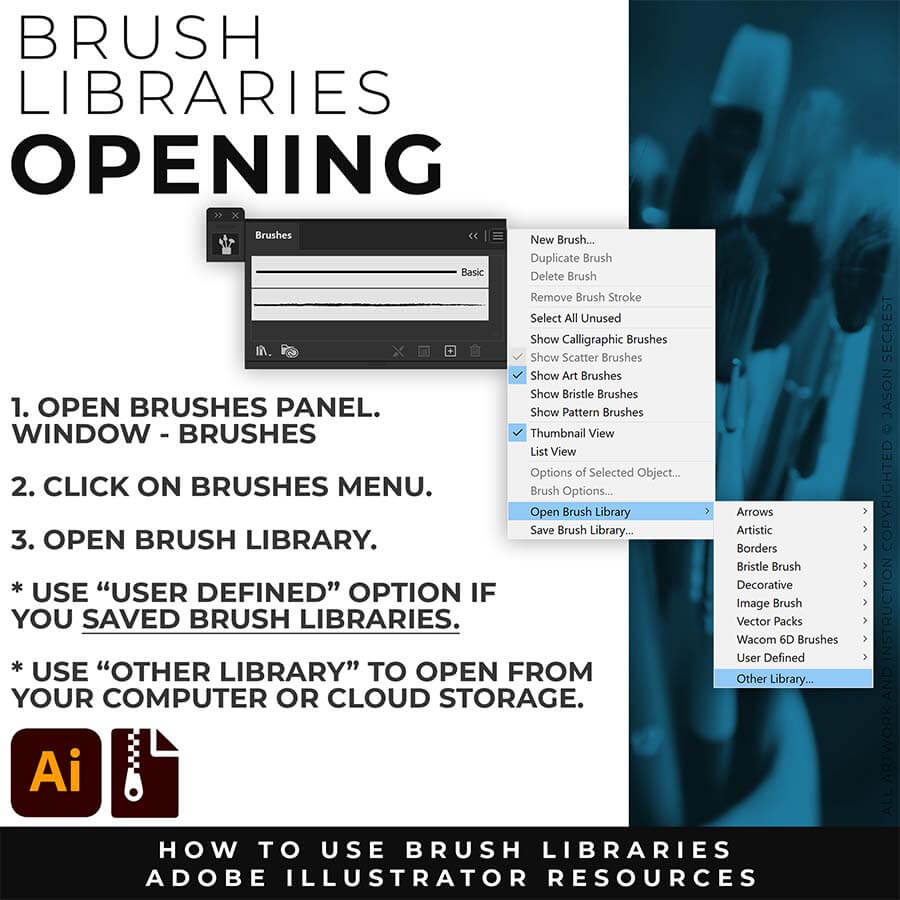
SAVING + OPENING BRUSHES. I recommend Saving "Updated" Brush Libraries to your "User Defined" by clicking Save Brush Library in the Brushes Menu. To open Brushes, select “Open Brush Library.” Open Brush Libraries through the “User Defined” or “Other Library” Options in the Brushes Panel Menu.
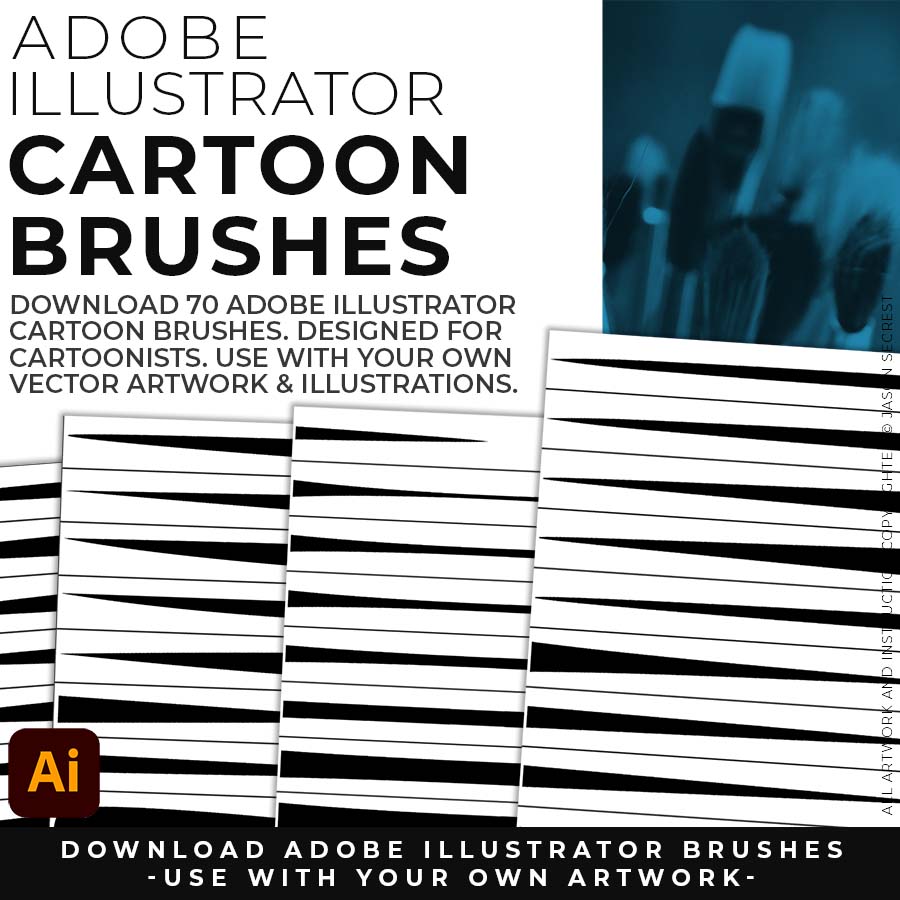
70 CARTOON BRUSHES: Updated Cartoon Brushes are my go-to for Professional Logos, Cartoons, Mascots, and Branding. Use Cartoon Illustrator Brushes with the Pen, Pencil or Paint Brush Tools to Apply different Line Variation to your Vector Artwork. (includes Updated Cartoon, Cartoon 2, and Original Cartoon Brush Libraries).
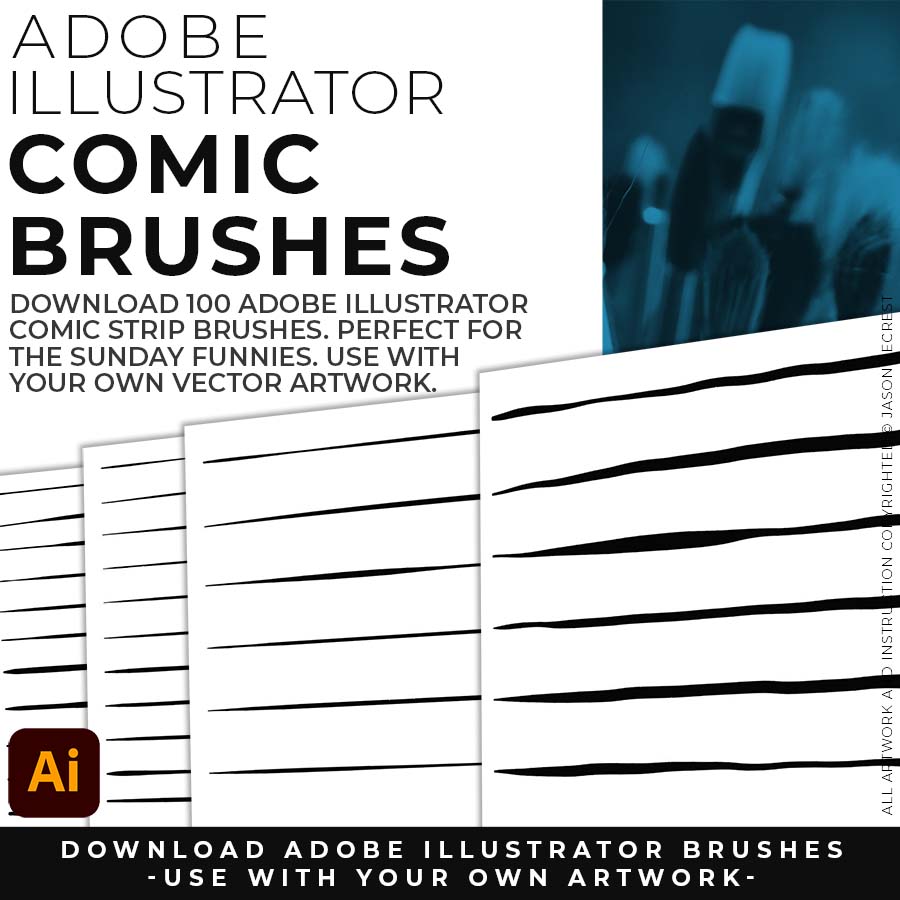
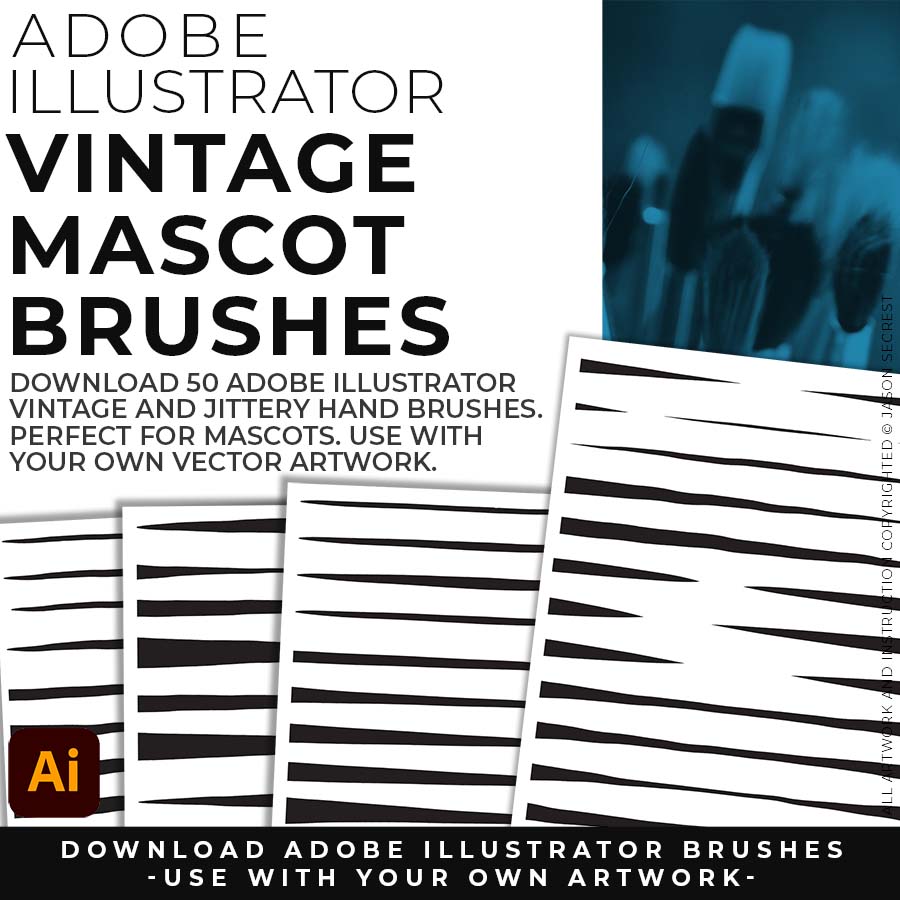
50 MASCOT BRUSHES: Jittery Hand, Caffeinated Cartoonist + Rough Ink Brushes to Mimic Paper Bleed and Caffeine. Designed to be a little less stiff with your vector art. Use these Brush Libraries to get more of a distressed look or ink bleed back in your own Vector Artwork. (includes updated Caffeinated Cartoonist, Rough Ink, and Jittery Hand Brush Libraries).
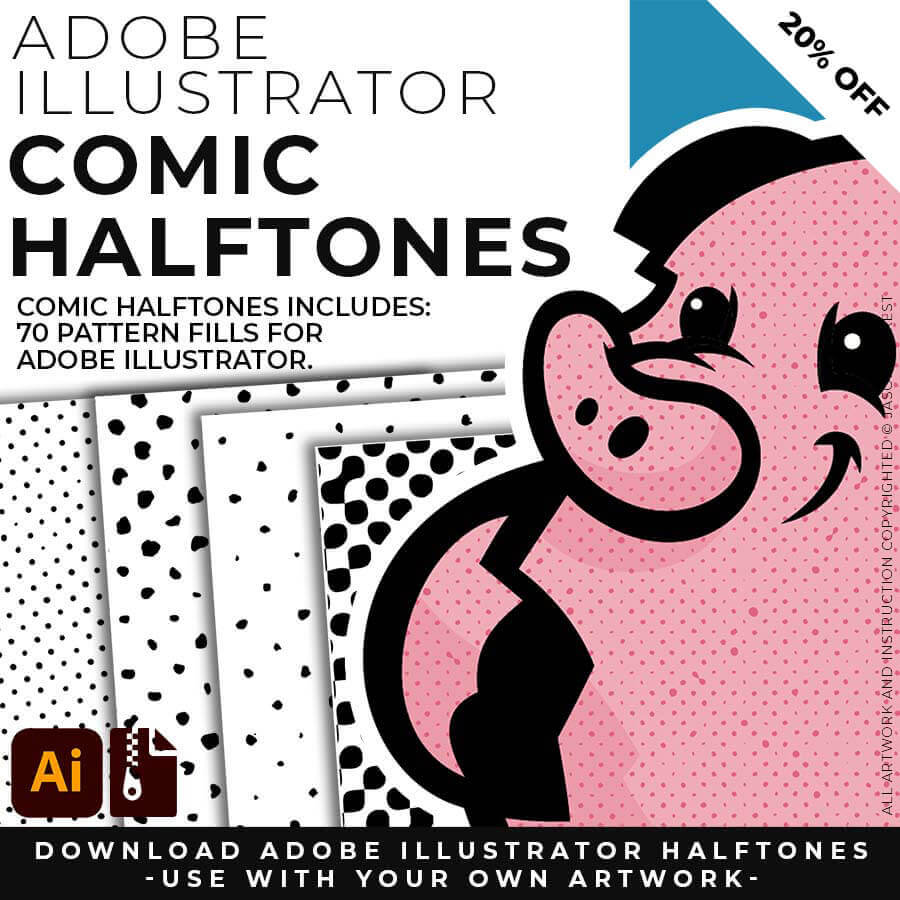
70 ADOBE ILLUSTRATOR HALFTONES. Comic Halftones will come to you as a Zipped Folder. Once you have downloaded and Extracted the Folder the Halftones are ready to be used in Adobe Illustrator. Compatible with CC-CS4. Halftones include our Comic Strip Halftone and Pattern Fills.
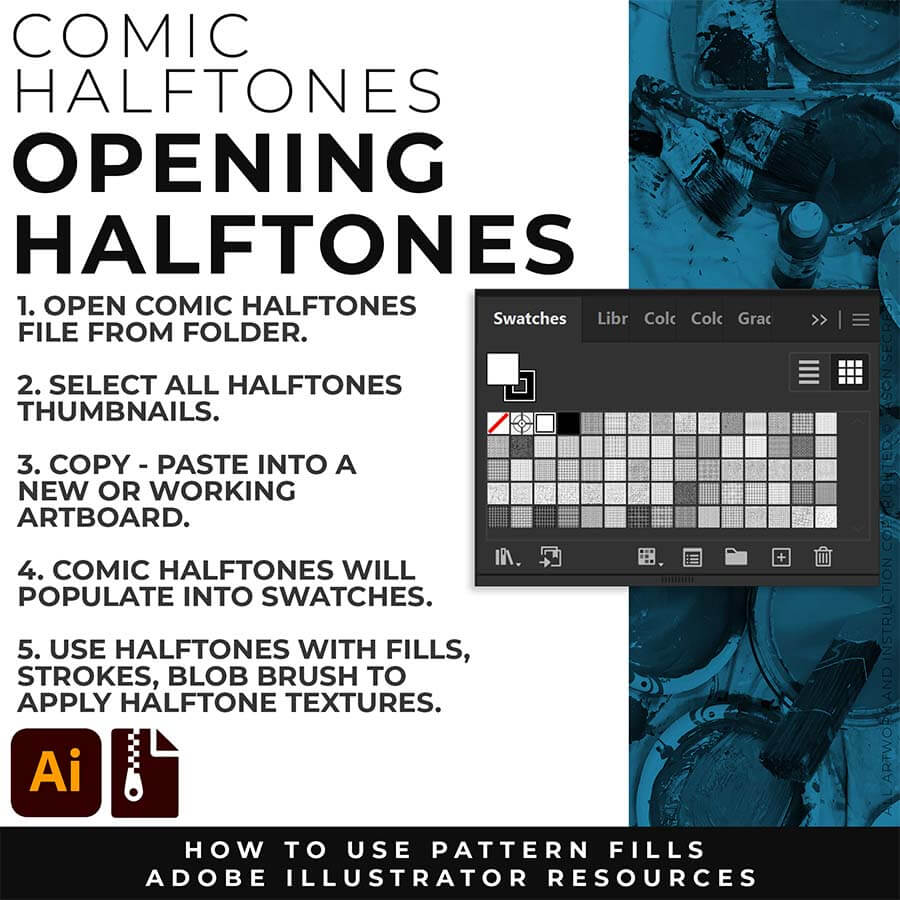
OPENING + APPLYING HALFTONES. Copy-Paste Halftones into a Working Artboard. Halftones will automatically populate the Swatches Panel. Halftones will act just like any other Color Swatch, you can select a Shape to apply. If you are new to Adobe Illustrator, I will recommend using the Blob Brush to paint in Comic Halftones.
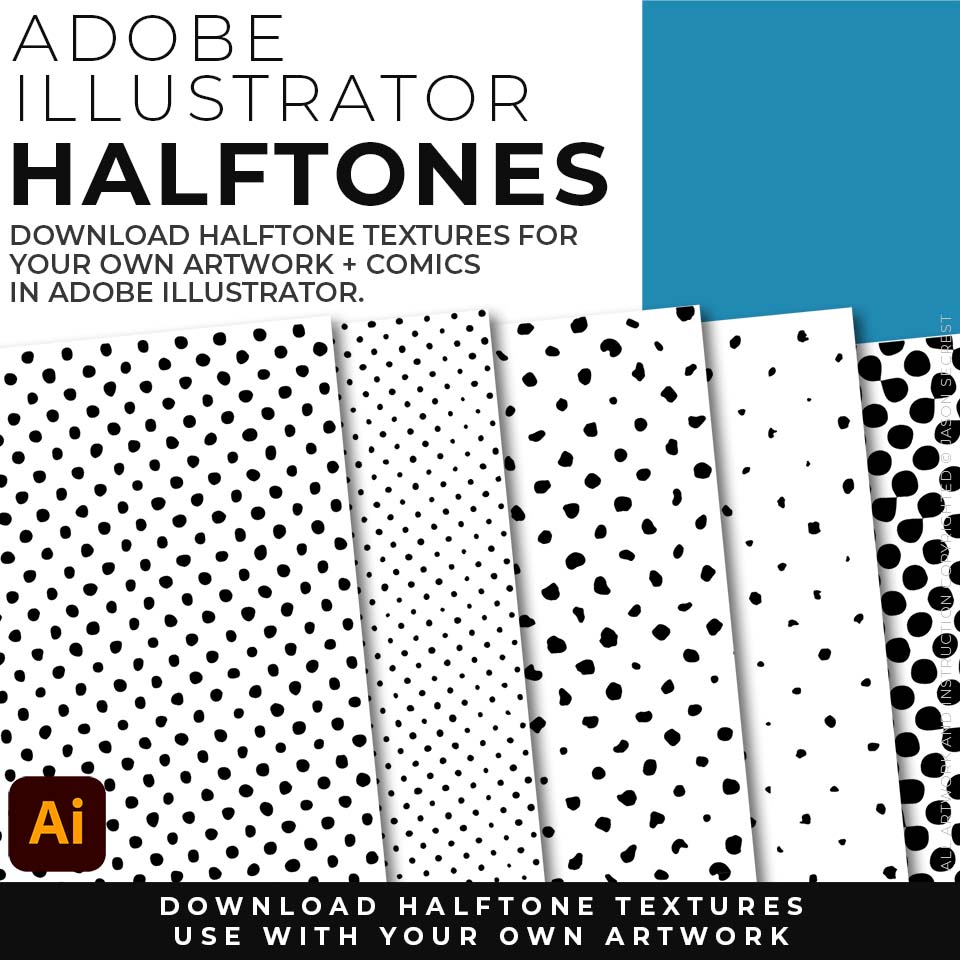
70 ADOBE ILLUSTRATOR HALFTONES: If you are new to Adobe Illustrator, Halftones and Pattern Fills are extremely easy to use. They are designed for easy application just like any basic color fill but they have Halftones. Distressed Halftone Textures and Pattern Fills to use in Adobe Illustrator to use for spot textures within your artwork or comics.
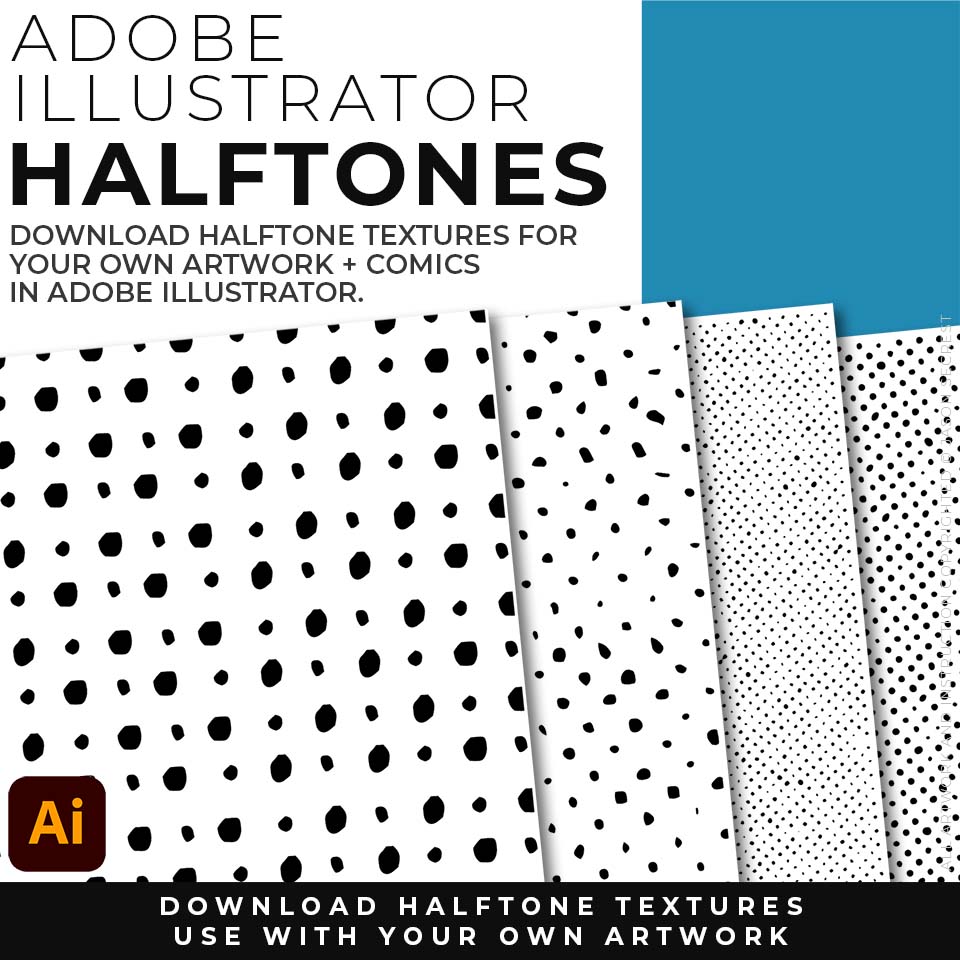
70 ADOBE ILLUSTRATOR HALFTONES: They are designed for easy application by simply clicking on a Halftones Pattern Fills just like you would on a regular Color Swatch. Apply the Halftones using the Blob Brush and Live Paint on your Designs or Comics. Halftone Pattern Fills are extremely easy to use even for a Beginner.
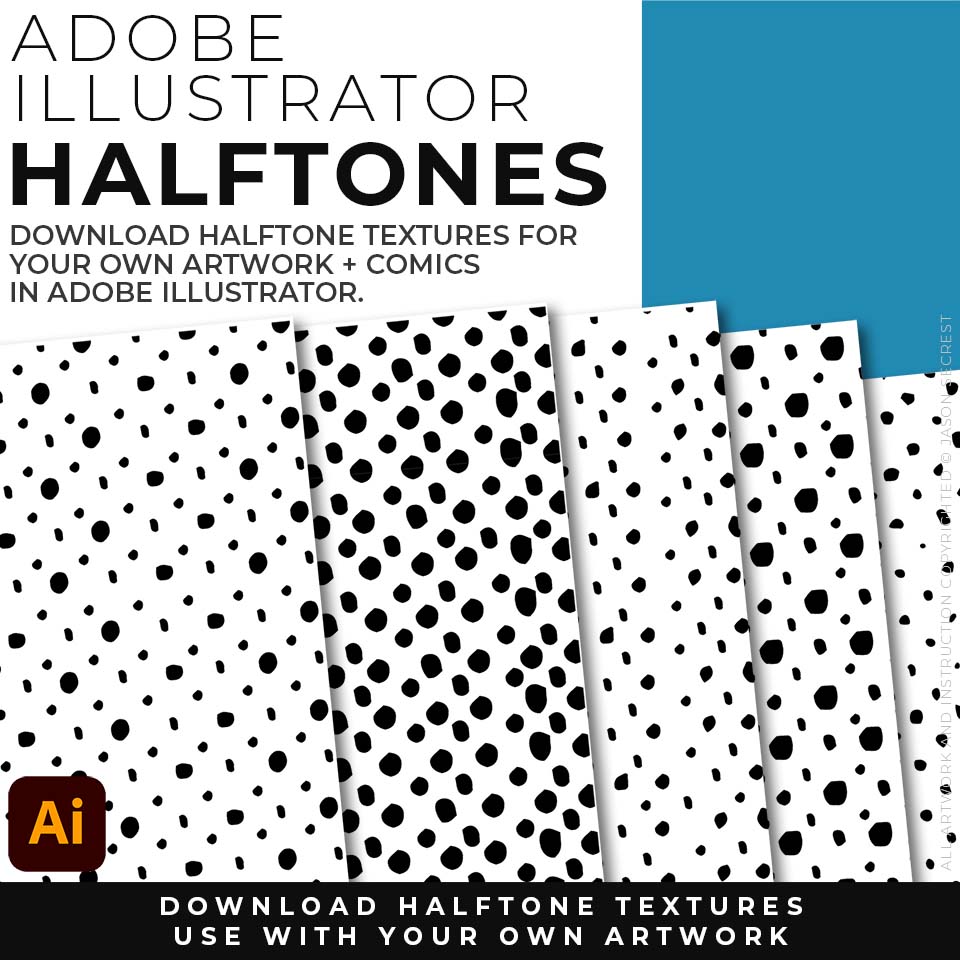
70 ADOBE ILLUSTRATOR HALFTONES: Halftones and Pattern Fills to use with your value layers. You can simply duplicate the Layer and Click on a Halftone Fill to apply Textures. The Halftones and Pattern Fills do have a transparent background. Comic Halftones can be recolored in the Patterns Panel to match the desired look of your artwork.
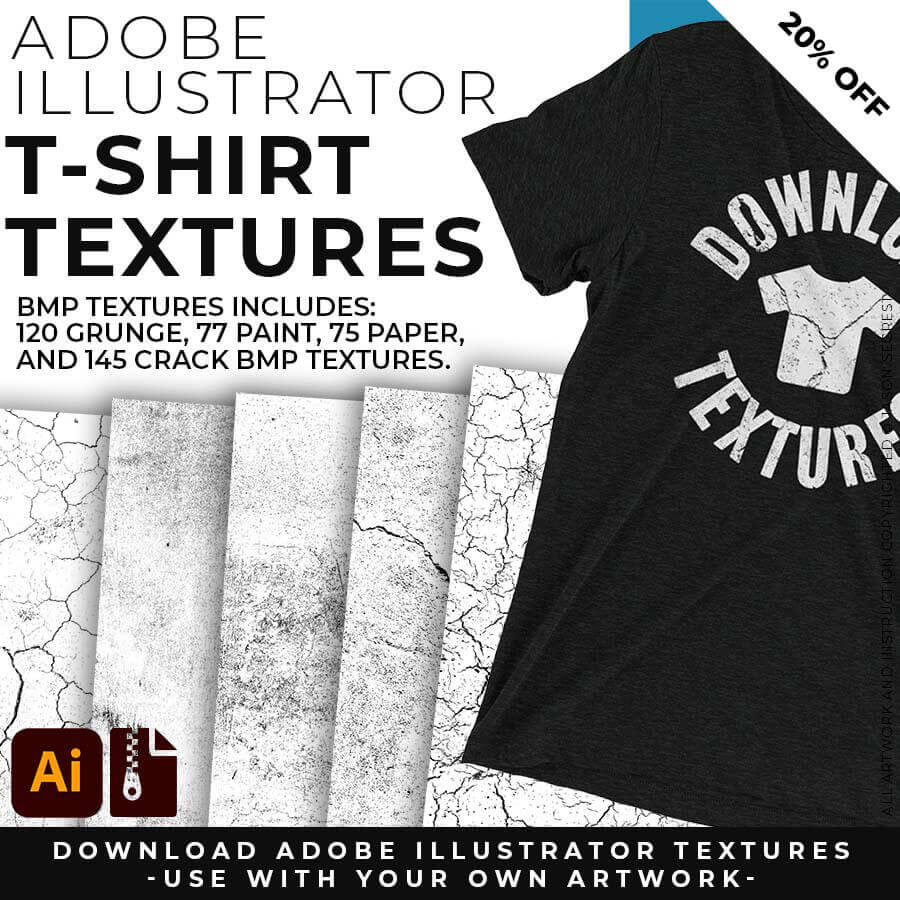
400 ADOBE ILLUSTRATOR BMP TEXTURES. BMP Textures will come to you as Zipped Folders. Once you have downloaded and extracted the Folders, the Textures are ready to be used in Adobe Illustrator. BMP Textures include our 145 Cracks, 120 Grunge Distressing, 75 Paper, and 77 Paint Splatter Textures.
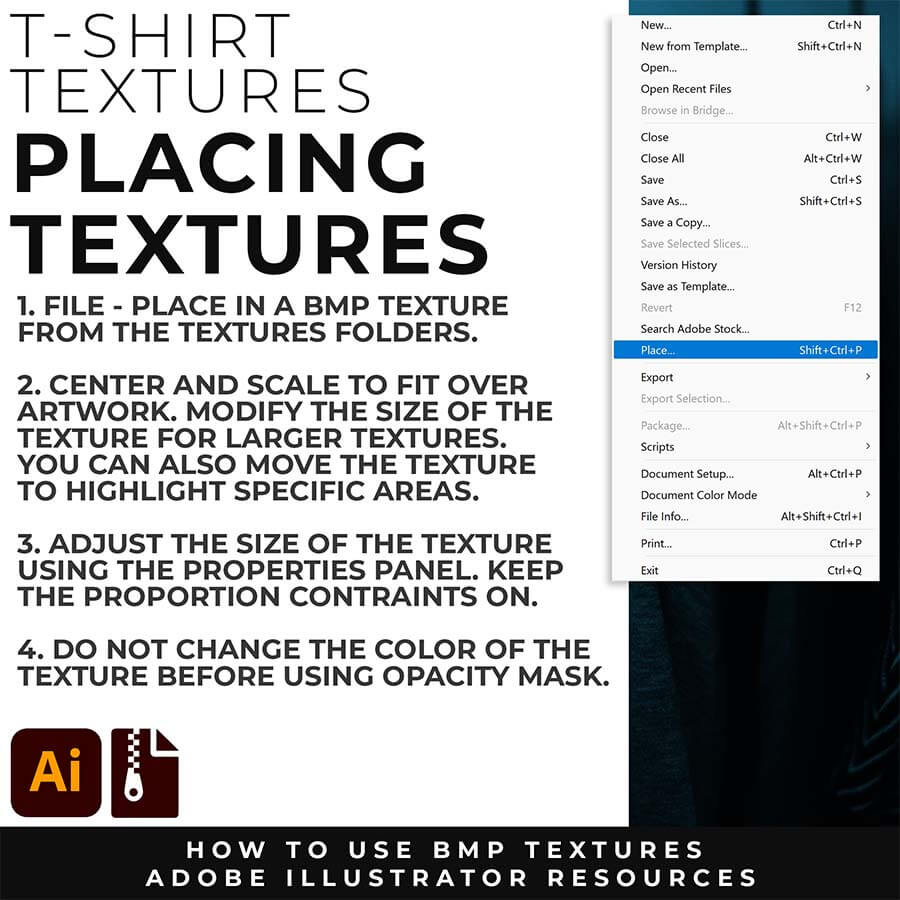
OPENING + APPLYING TEXTURES: BMP Textures are extremely easy to use even if you are new to Adobe Illustrator. There is no installation or saving needed to use BMP Textures. File - Place the Textures over your finished artwork to use with the Transparency Panel for Subtle Overlays or with Opacity Masks for T-Shirt Distressing.
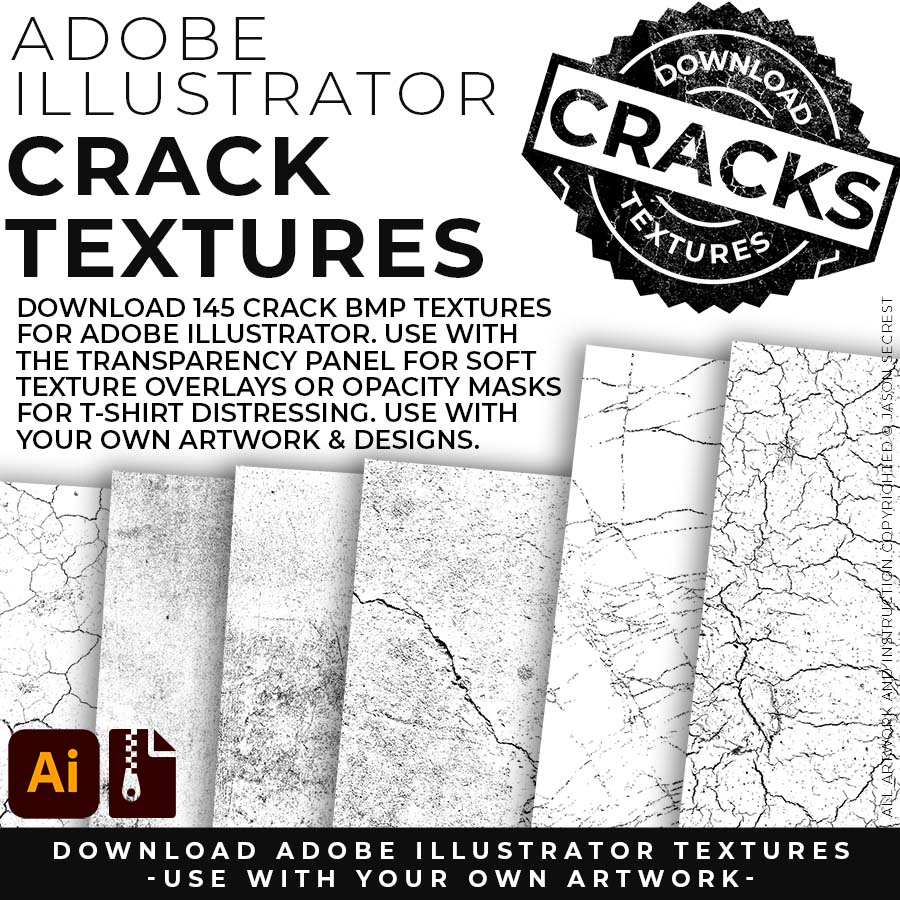
145 CRACK BMP TEXTURES: Cracks and Distressing Textures to Apply Opacity Masks to your Own Original Artwork and T-shirt Designs. Use BMP Textures to apply Cracks and Distressing Effects to your Artwork and Designs by Applying Opacity or Transparency Masks for Adobe Illustrator. (includes 145 Crack BMP Textures for T-Shirts.)
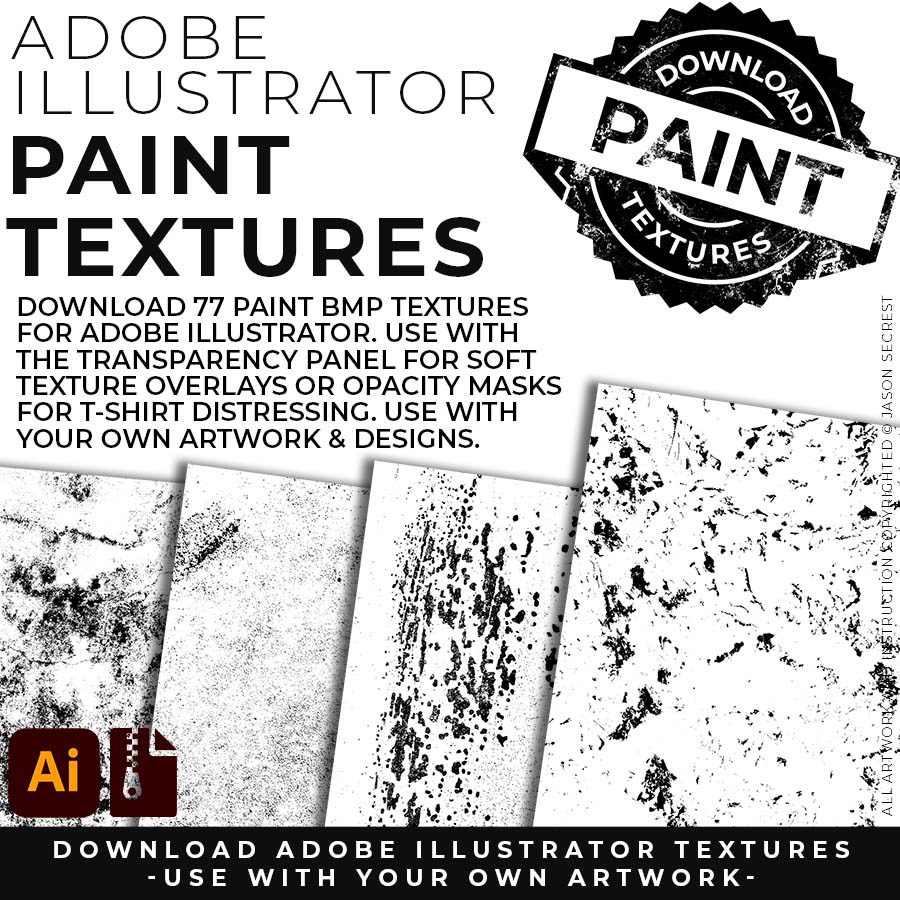
75 PAPER + 77 PAINT BMP TEXTURES: Paper + Paint Splatter Textures to use along with the Transparency Panel to create soft texture overlays for your own original artwork. Use Textures with a combination of Color Swatches, Transparency, Blending Modes, and Clipping Masks to create a subtle texture overlay on your print or web exports. (includes 75 Paper and 77 Paint BMP Textures for Social Media Posts.)
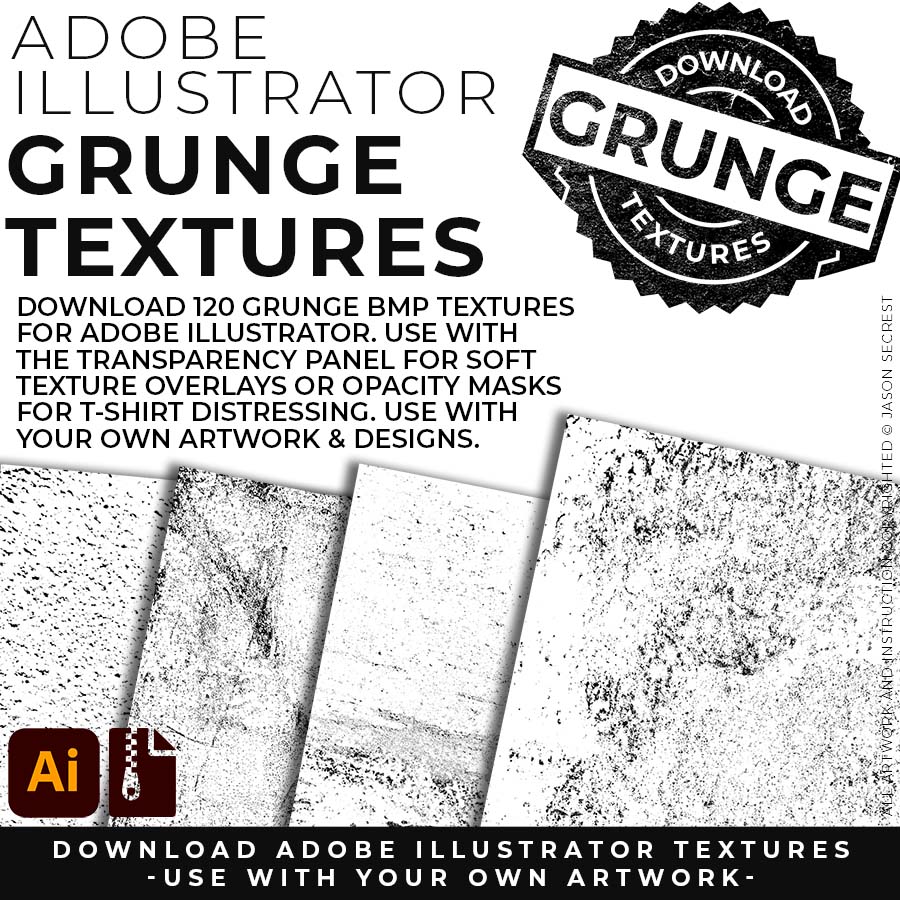
120 GRUNGE BMP TEXTURES: Grunge Distressing Textures to Apply Opacity Masks to your Own Original Artwork and T-shirt Designs. Use BMP Textures to apply Grunge and Distressing Effects to your Artwork and Designs to use with the Transparency Panel and Opacity Masks for Adobe Illustrator. (includes 120 Grunge BMP Textures for T-Shirts.)
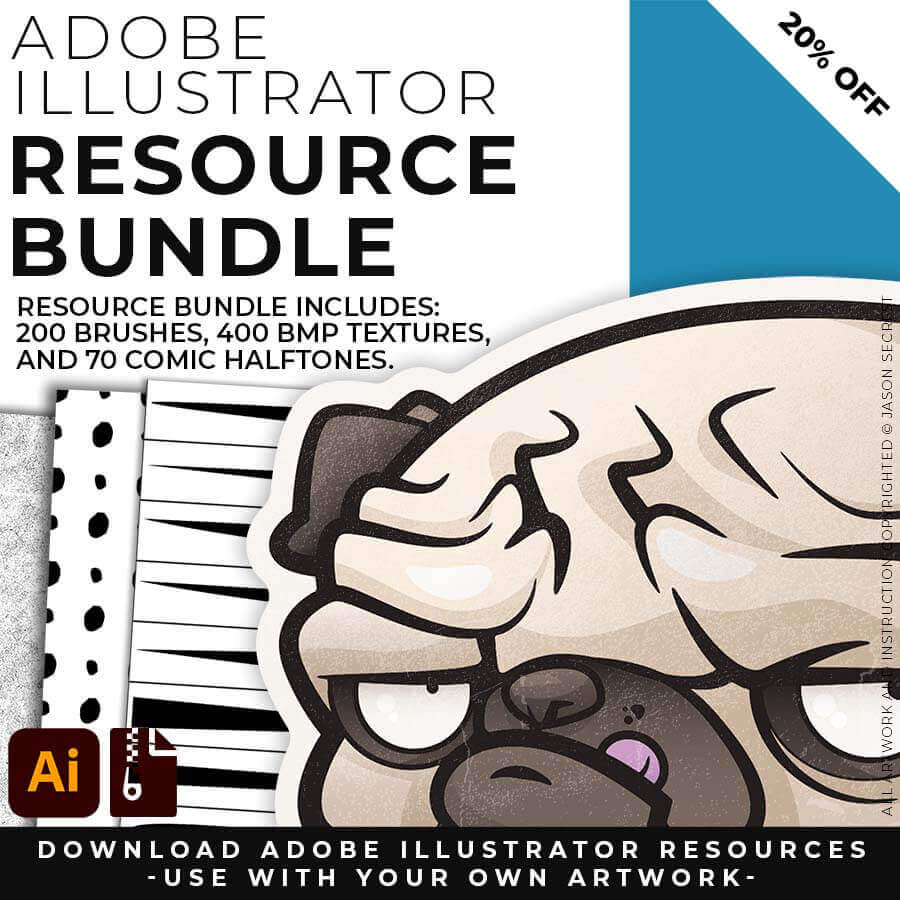
600 ADOBE ILLUSTRATOR RESOURCES: Brush Libraries, Comic Halftones, and BMP Textures will come to you as Zipped Folders. Once you have downloaded and extracted the Folders, the Resources are ready to be used in Adobe Illustrator. Resource Bundle includes our 70 Comic Halftones, 200 Illustrator Brushes, and 400 BMP Textures.
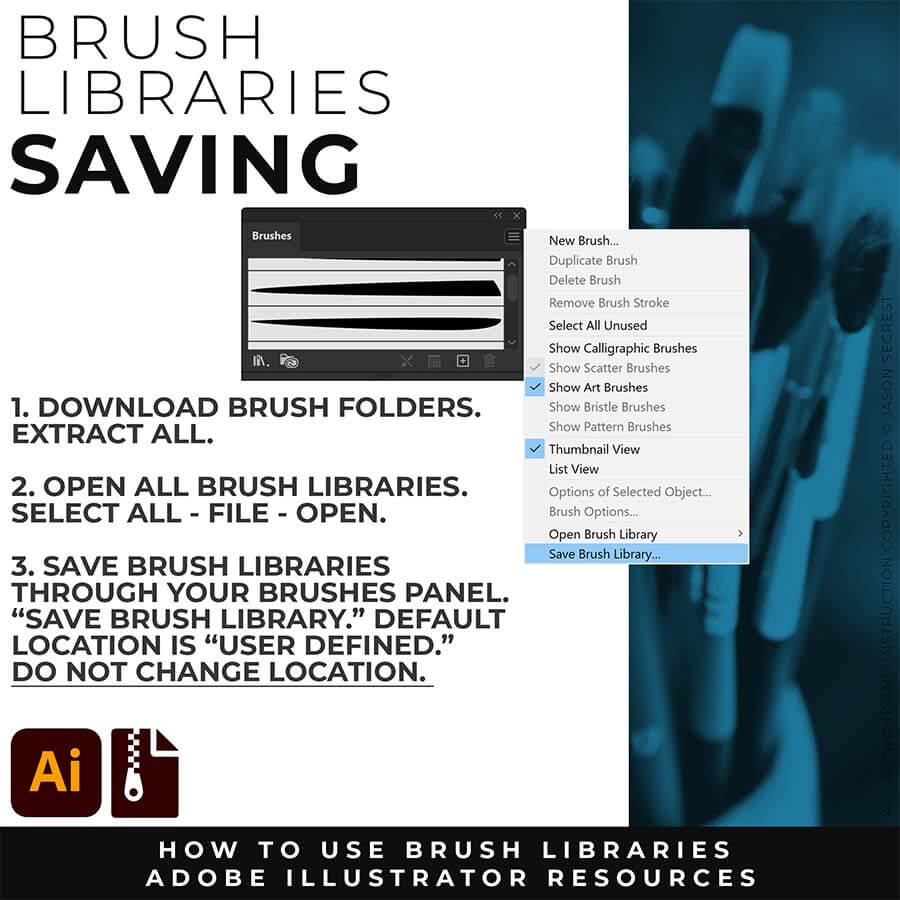
SAVING + OPENING BRUSHES. I recommend Saving "Updated" Brush Libraries to your "User Defined" by clicking Save Brush Library in the Brushes Menu. To open Brushes, select “Open Brush Library.” Open Brush Libraries through the “User Defined” or “Other Library” Options in the Brushes Panel Menu.
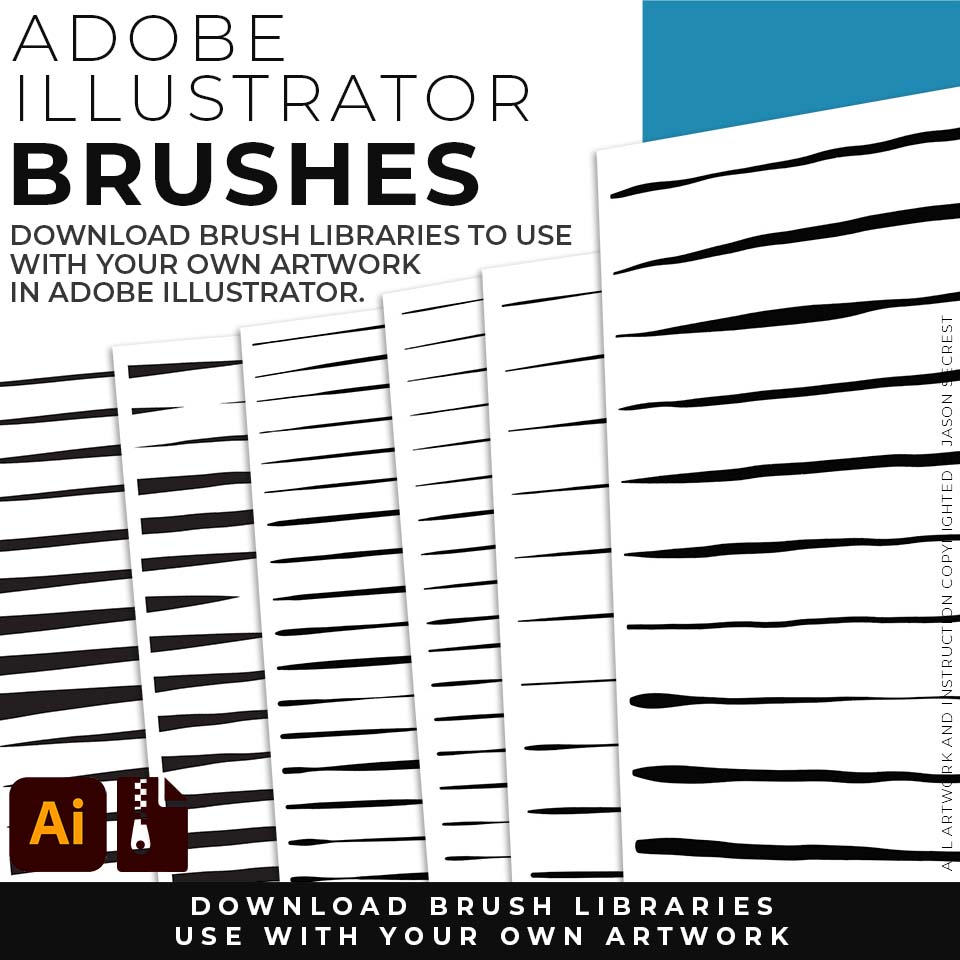
200 ADOBE ILLUSTRATOR BRUSHES. Brush Libraries are specifically designed for Illustrators and Cartoonists to speed up their workflow. I have recently added more brushes and updated the Brush Libraries to allow for Pressure Sensitivity. Use Brush Libraries with Your Own Artwork. (includes our 70 Cartoon, 100 Comic Strip, or 50 Vintage Mascot Brushes.)
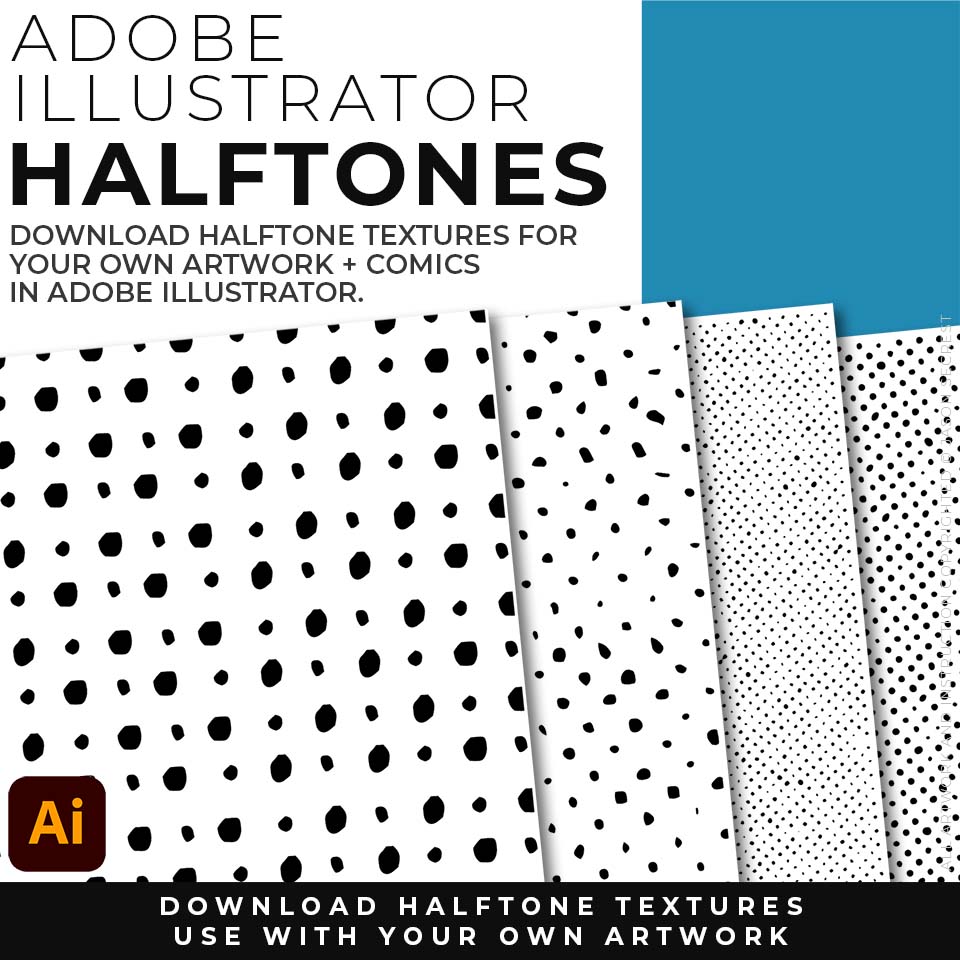
70 ADOBE ILLUSTRATOR HALFTONES. Comic Halftones are designed for easy application even if you are new to Adobe Illustrator. Halftone Fills behave the same as a Color Swatch so you can apply them quickly using the Blob Brush, Live Paint, or Basic Fills. Simply Paint in Halftones into your own Illustrations and Comics. (includes our 70 Comic Strip Halftone and Pattern Fills.)
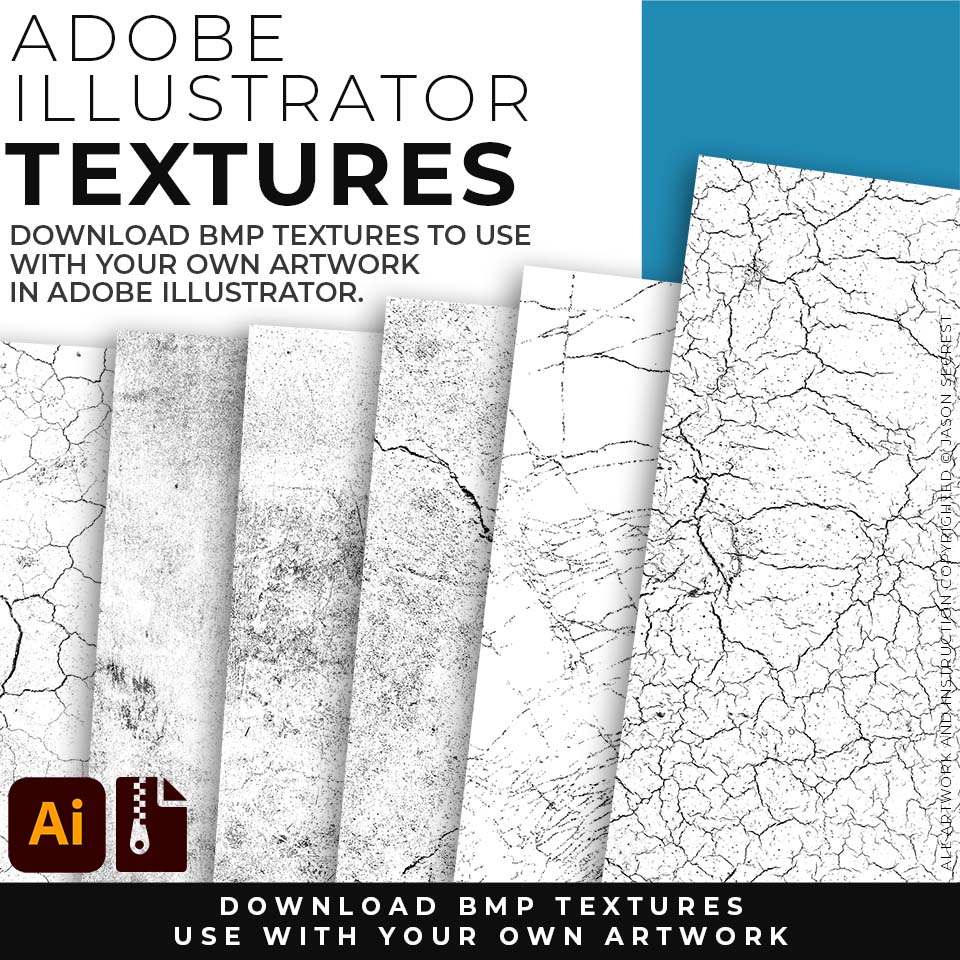
400 ADOBE ILLUSTRATOR BMP TEXTURES. BMP Textures are extremely easy to use even if you are a beginner to Adobe Illustrator. Simply File-Place the Textures over your finished artwork to use with the Transparency Panel for soft overlays. Use BMP Textures along with Opacity Masks for T-Shirt Distressing. (includes 145 Cracks, 120 Grunge Distressing, 75 Paper, and 77 Paint Splatter Textures.)