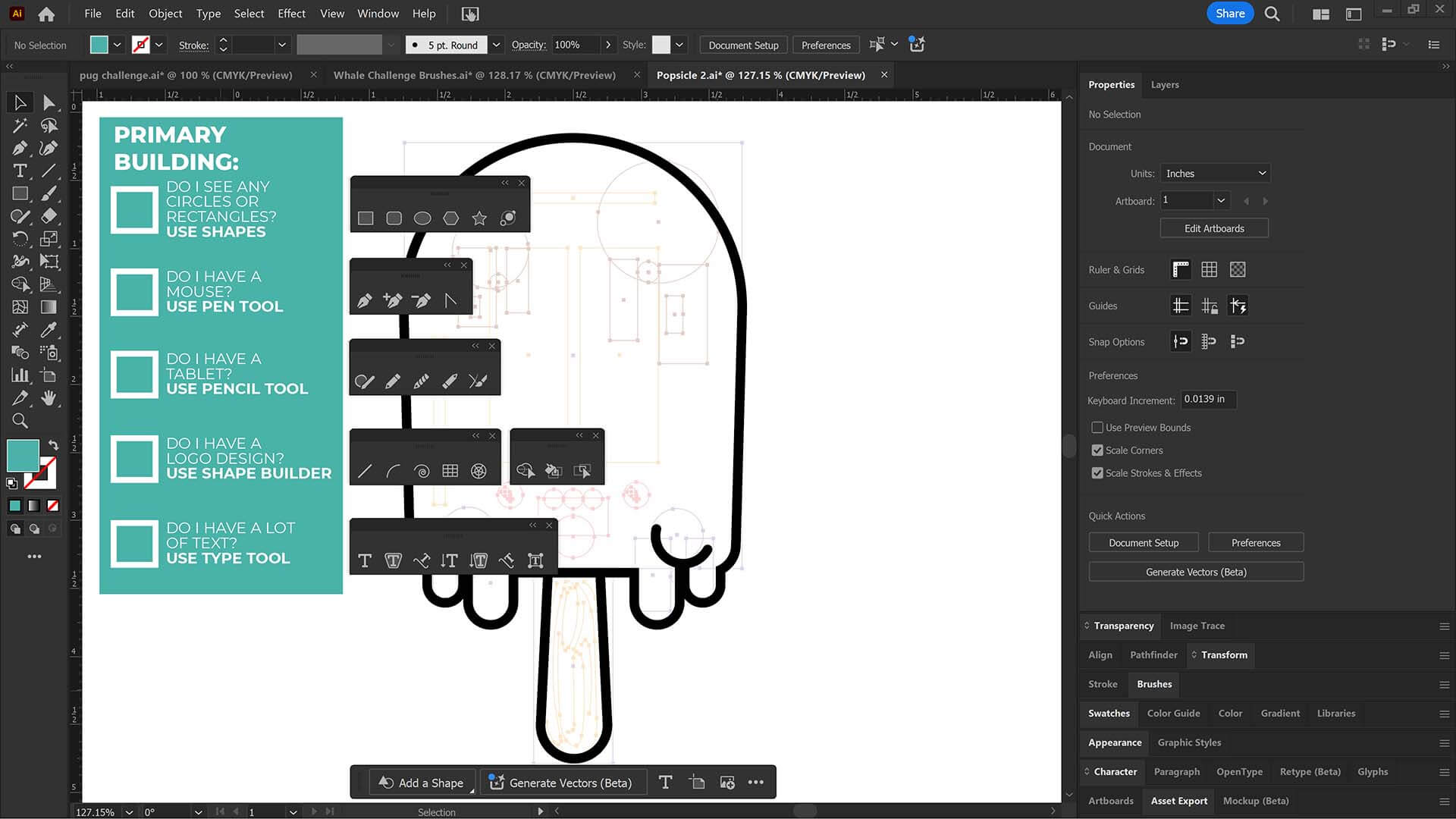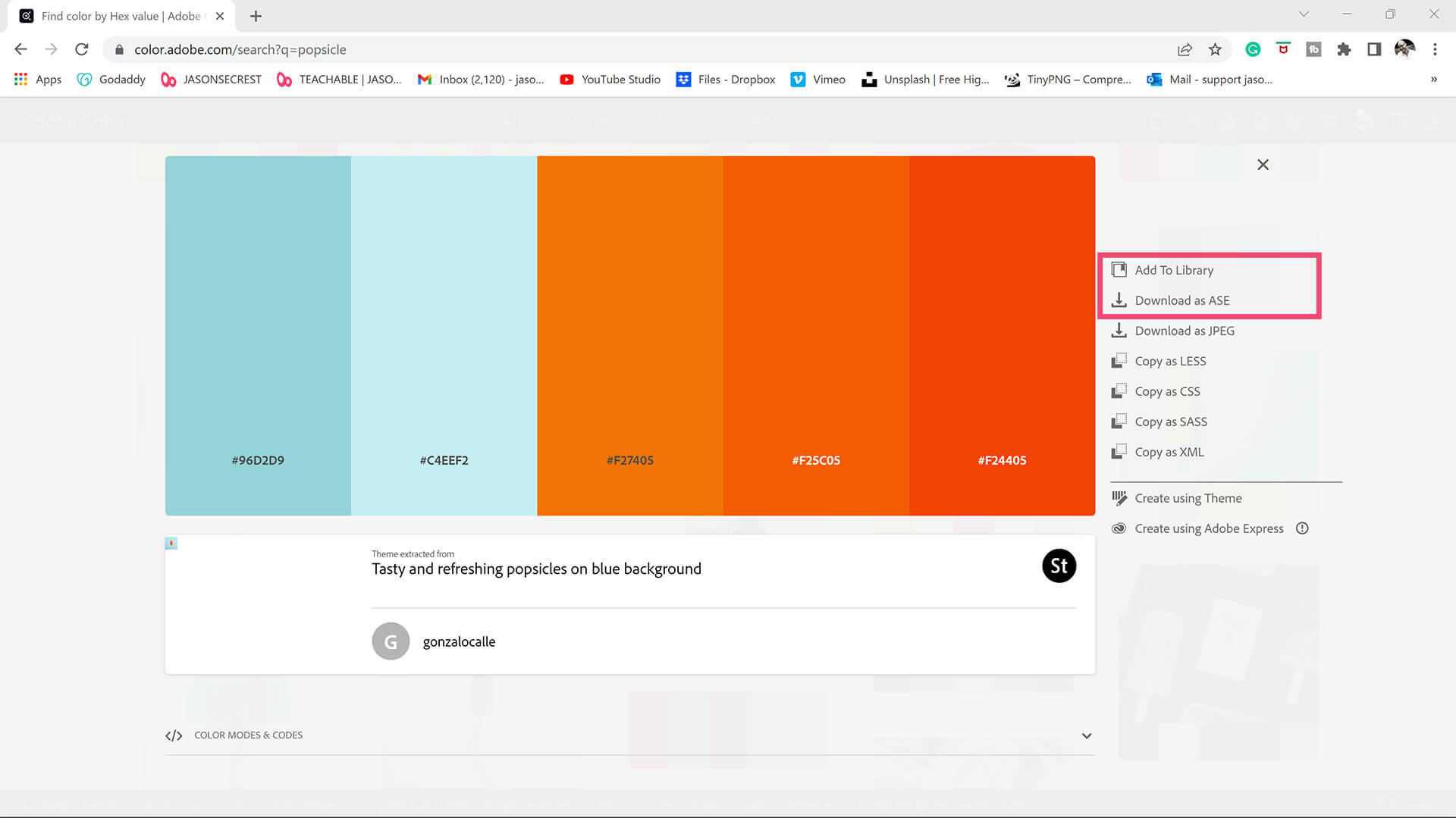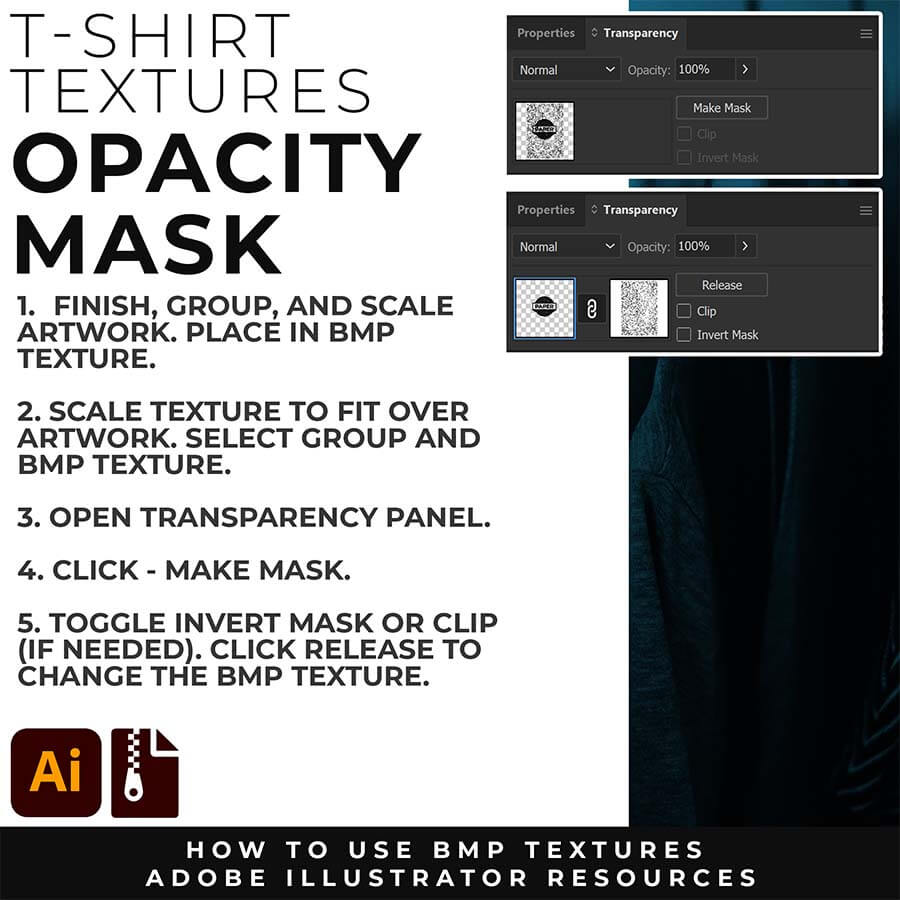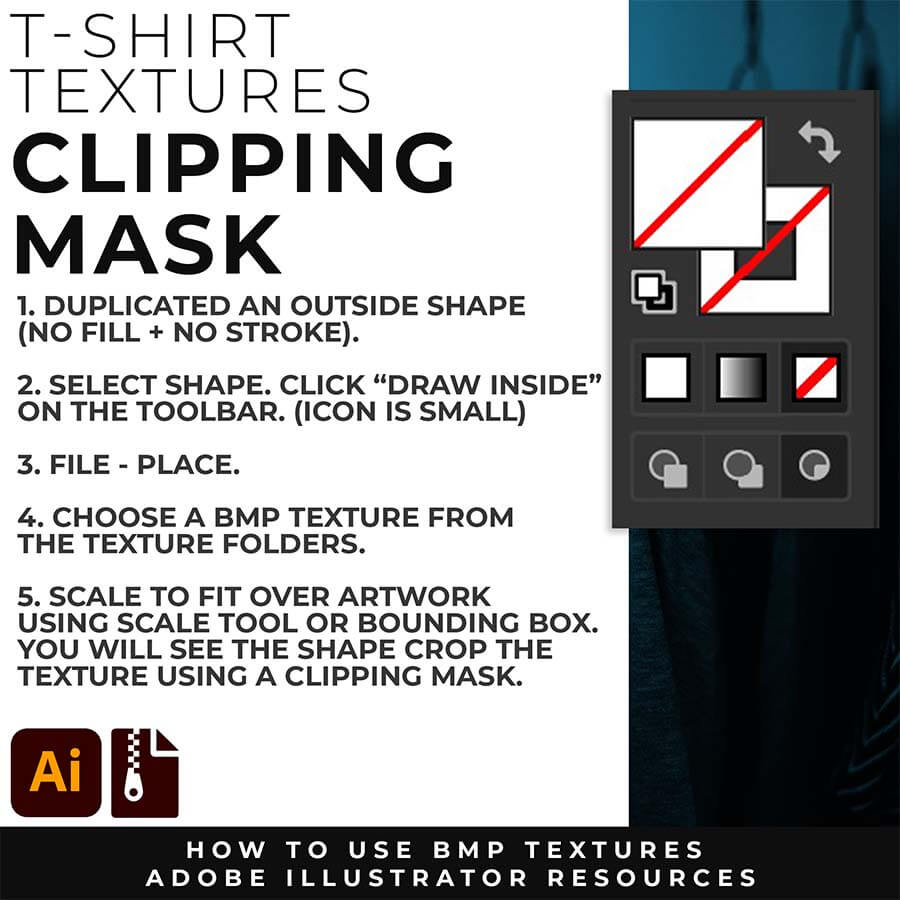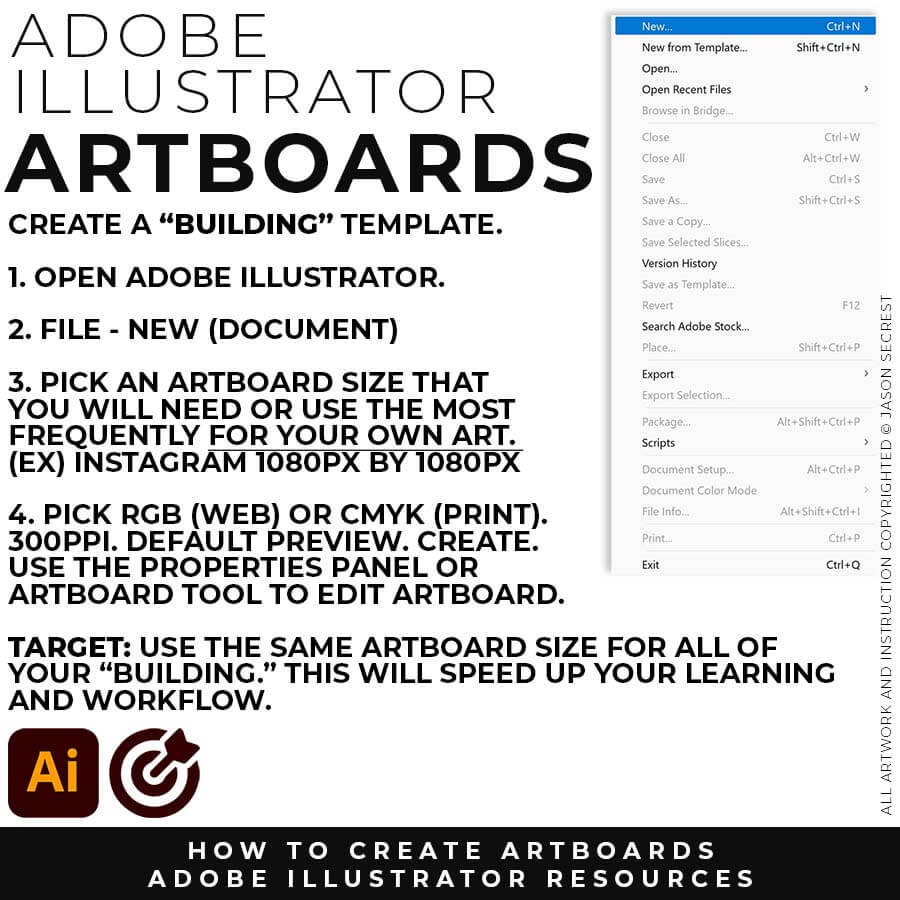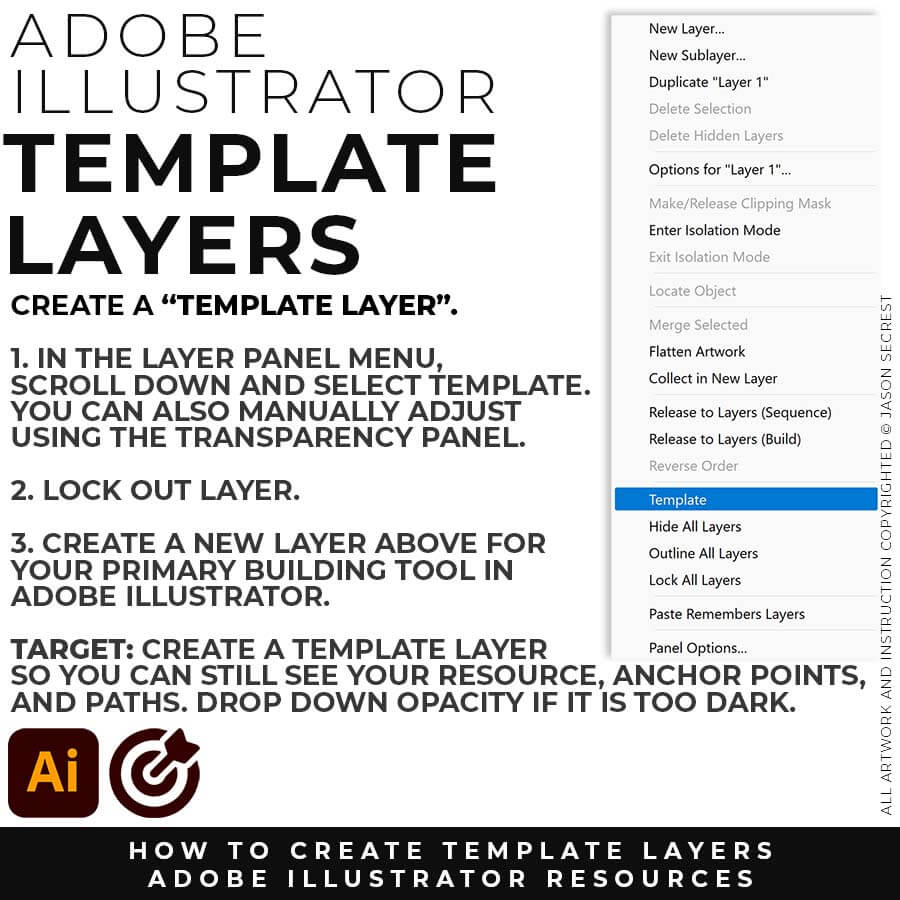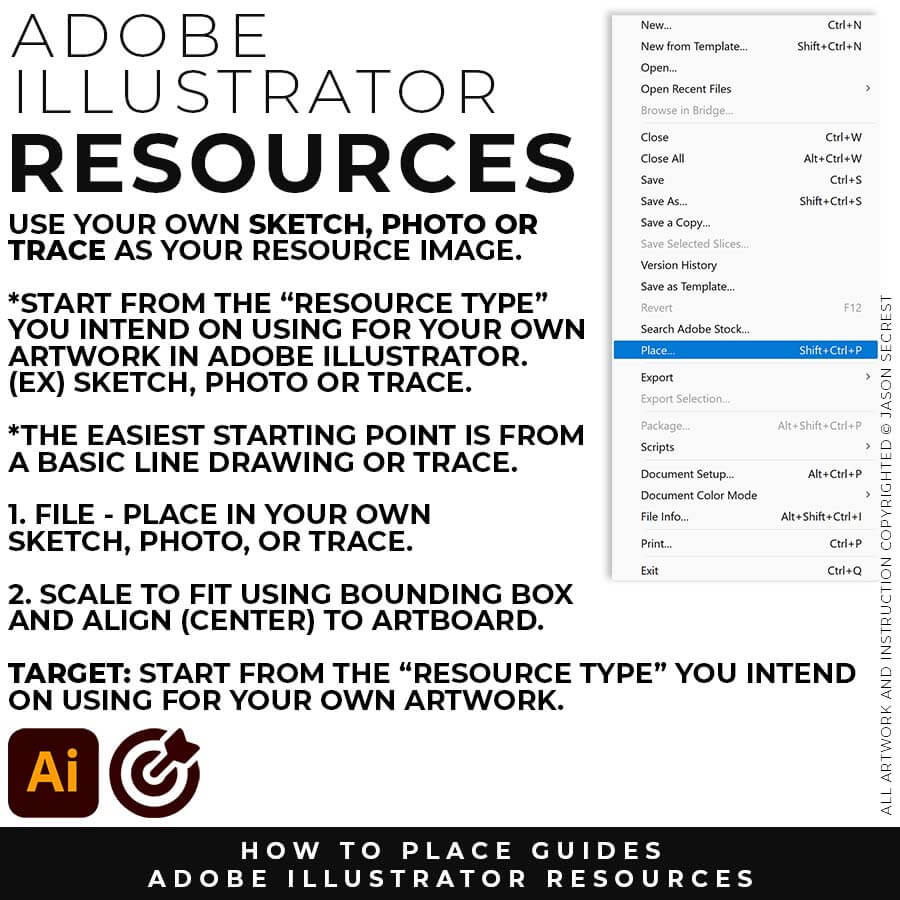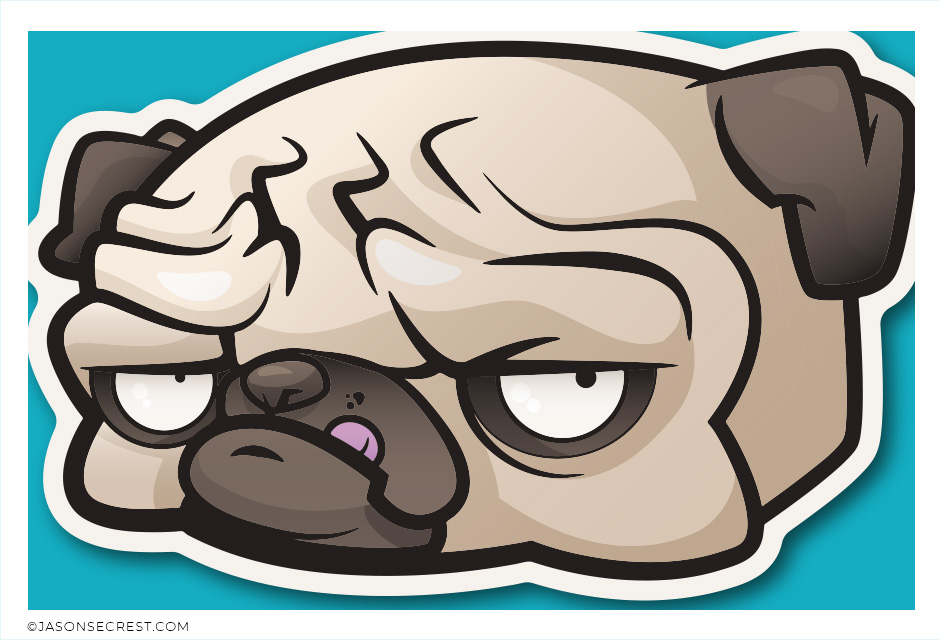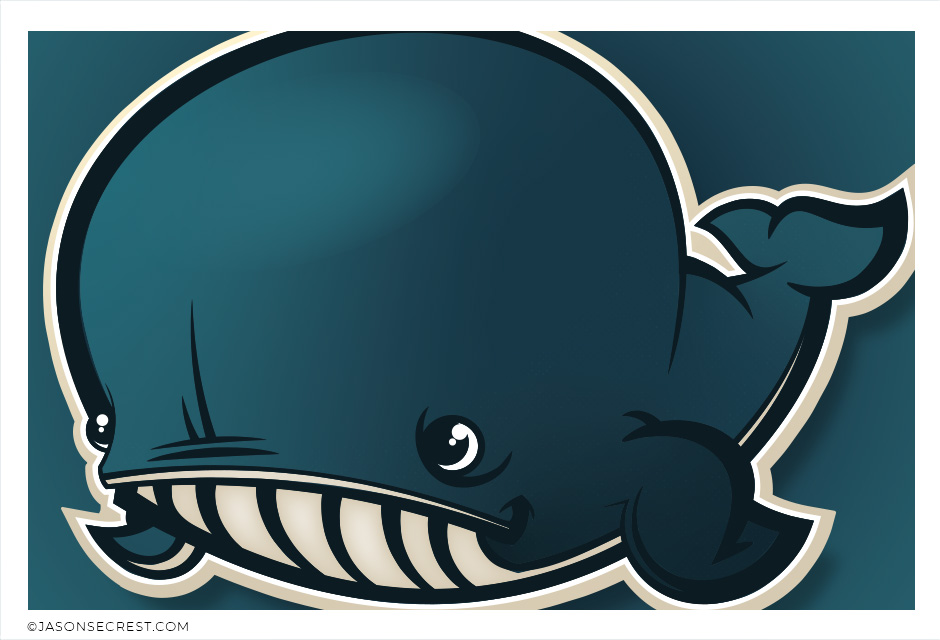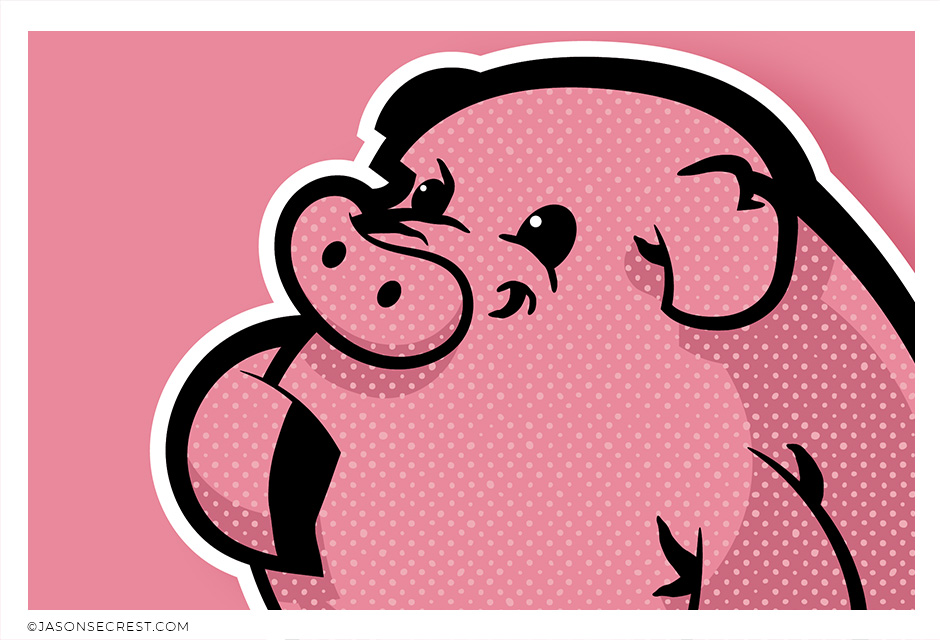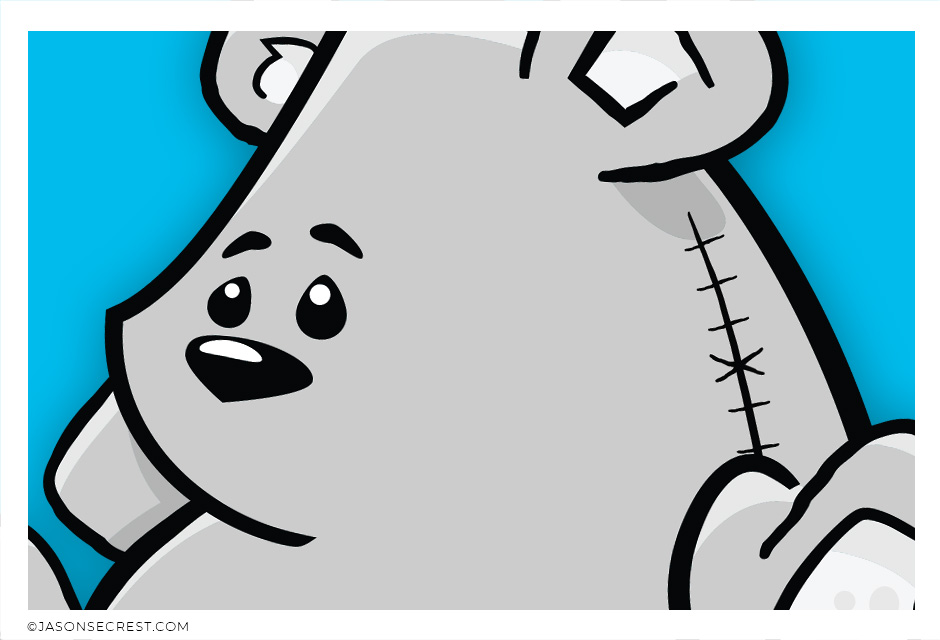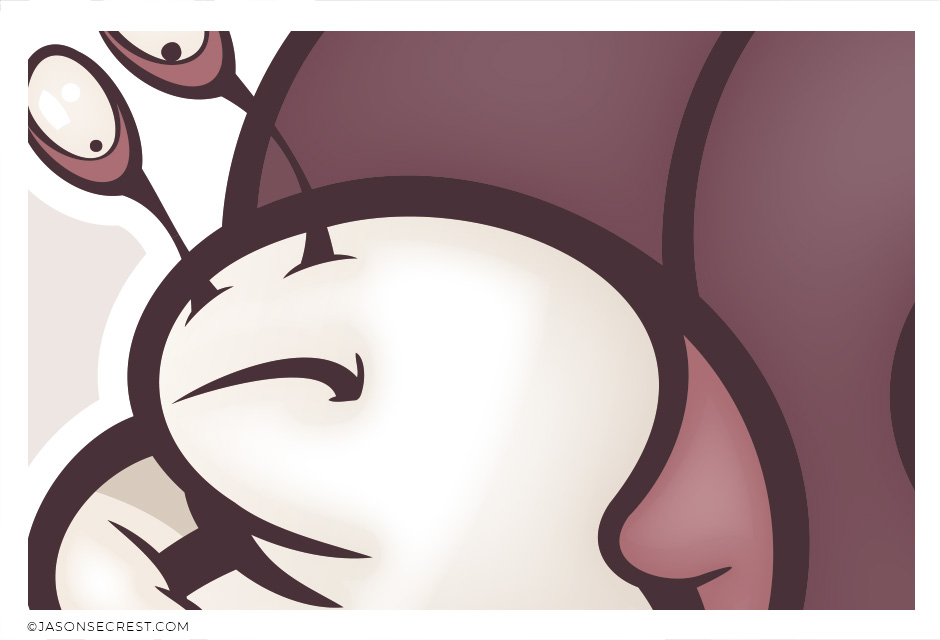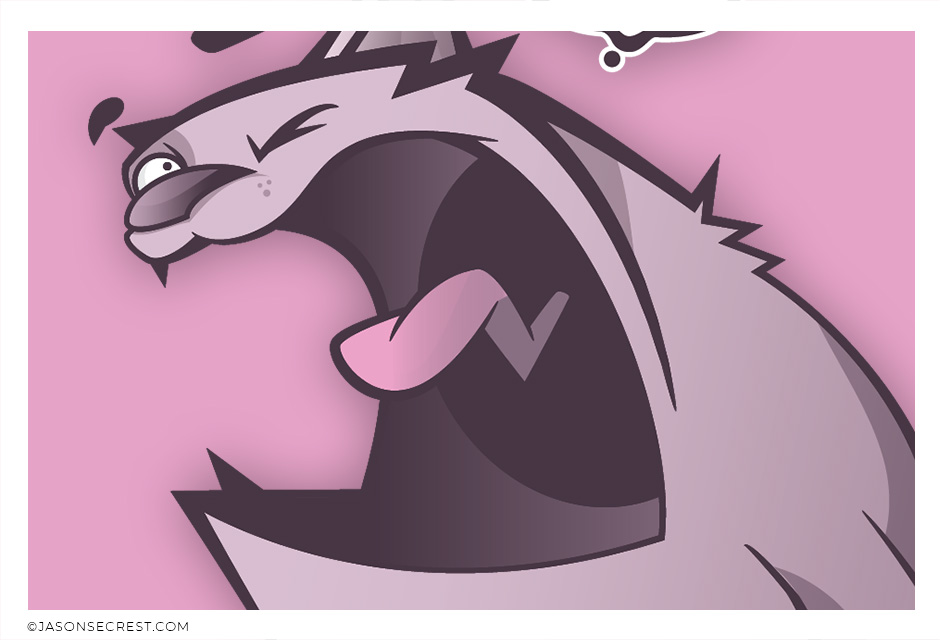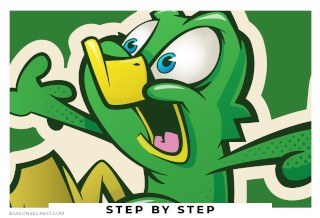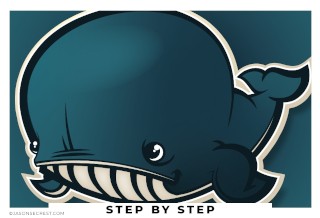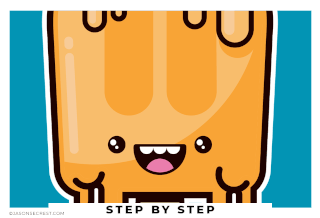
Beginner Adobe Illustrator Tutorial using Shapes
Adobe Illustrator Tutorial for Beginners
In this Adobe Illustrator Tutorial for Beginners, we will be using shapes to practice building using the shape tools and the pathfinder panel. Shapes are a great way of building your characters especially as you gain experience with blend, warp, shape builder, and pathfinder to create unique shapes. Shapes are an easy and effective way of building in Illustrator. Use the align panel to align to selection and the artboard to make symmetrical designs. This tutorial will focus on Building Tools, Editing Options, and Basic Coloring Techniques.
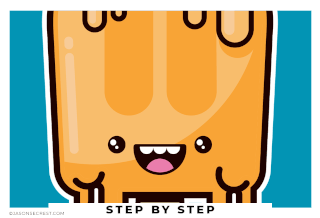
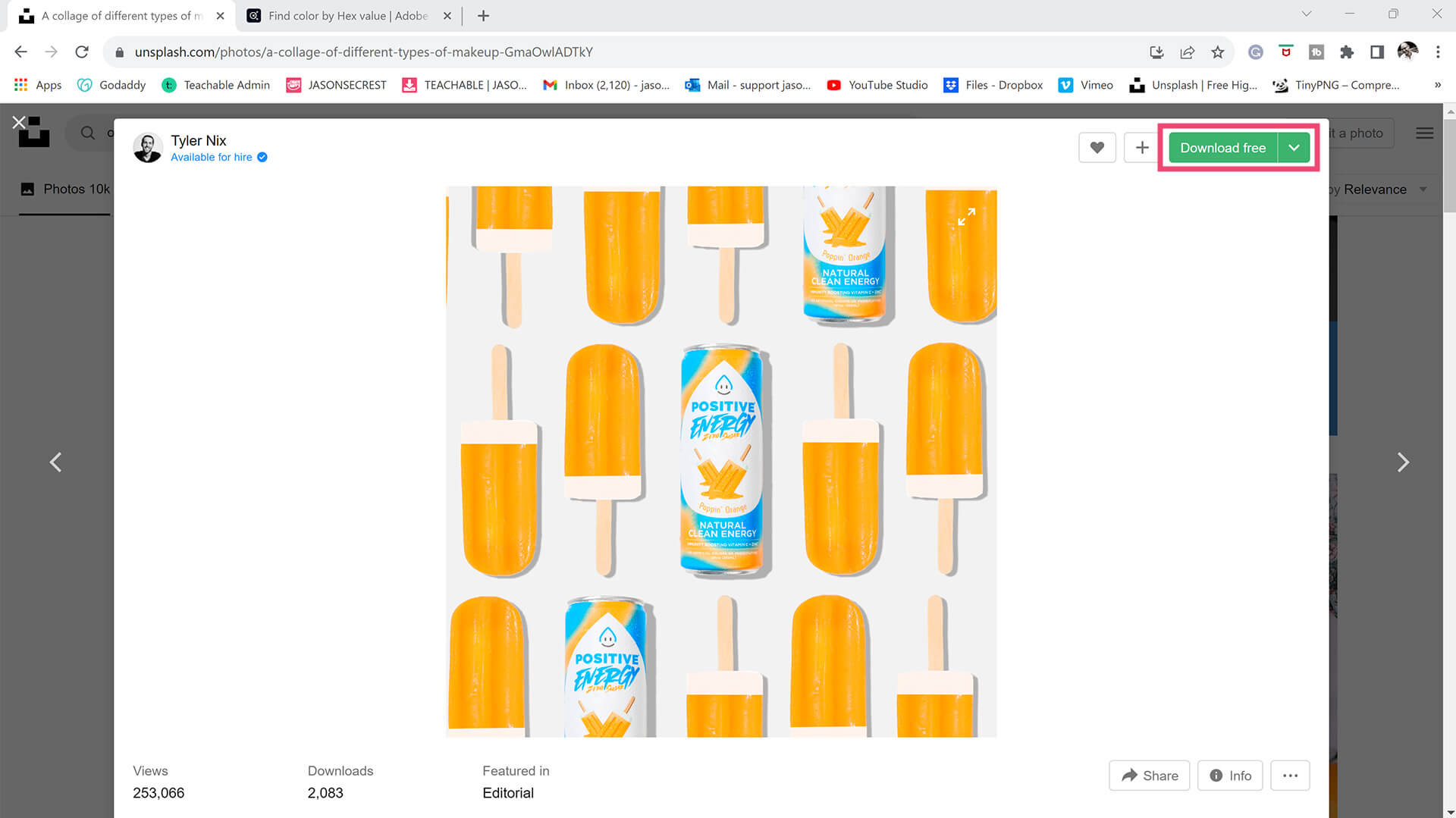
STOCK PHOTOS: For your own artwork and designs, I recommend using (Unsplash / Pixabay / Pexels) for Free Stock Photos. BEGINNER: Bookmark websites or sign in to your Adobe Creative Account for Assets, Templates, Color Swatches, and Font Families. ADVANCED: When you are creating your own artwork or design projects, gather and organize resources within the same project folder (Stock Photos / Sketches / Thumbnails / Color Swatches / Font Families).
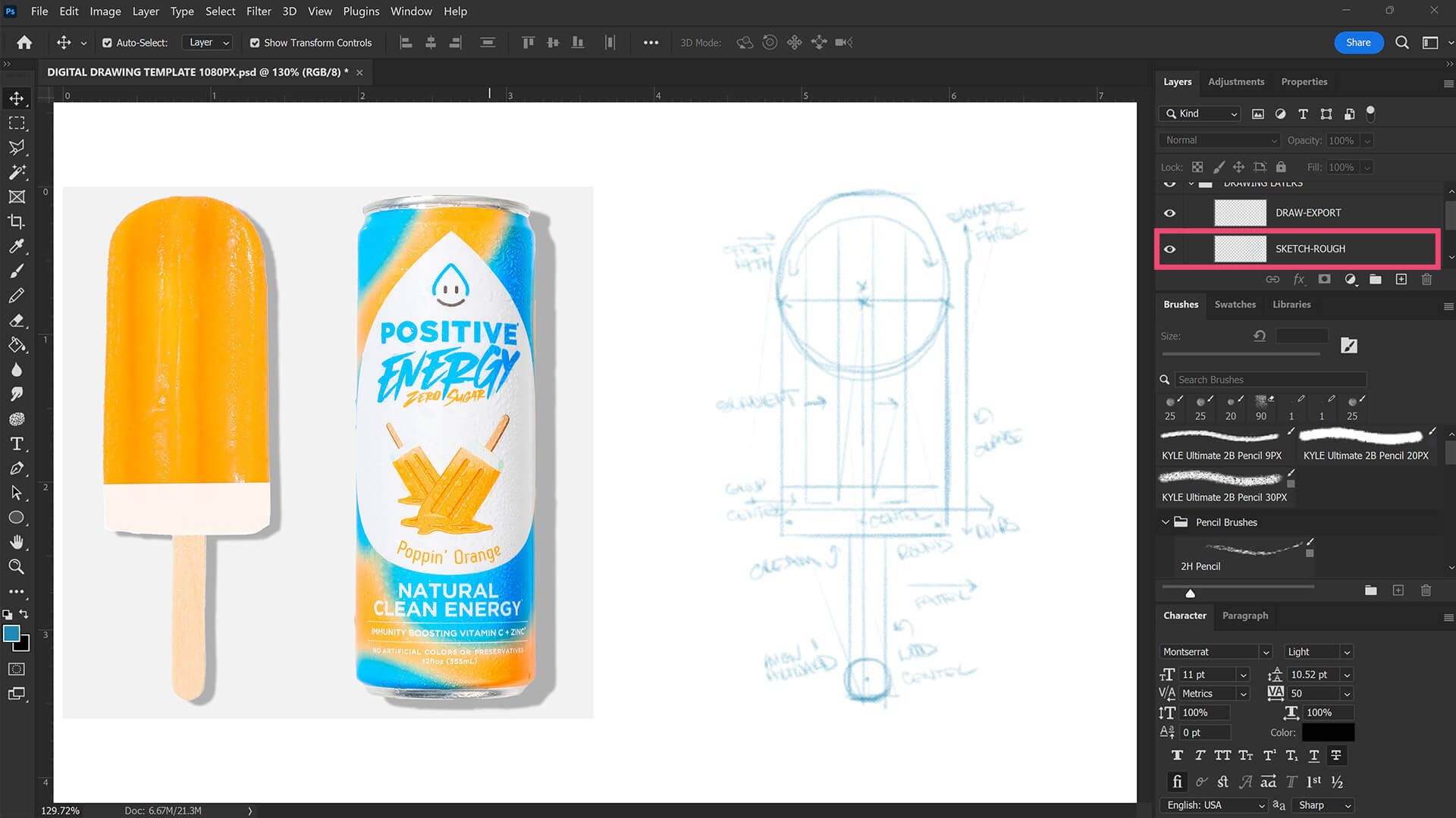
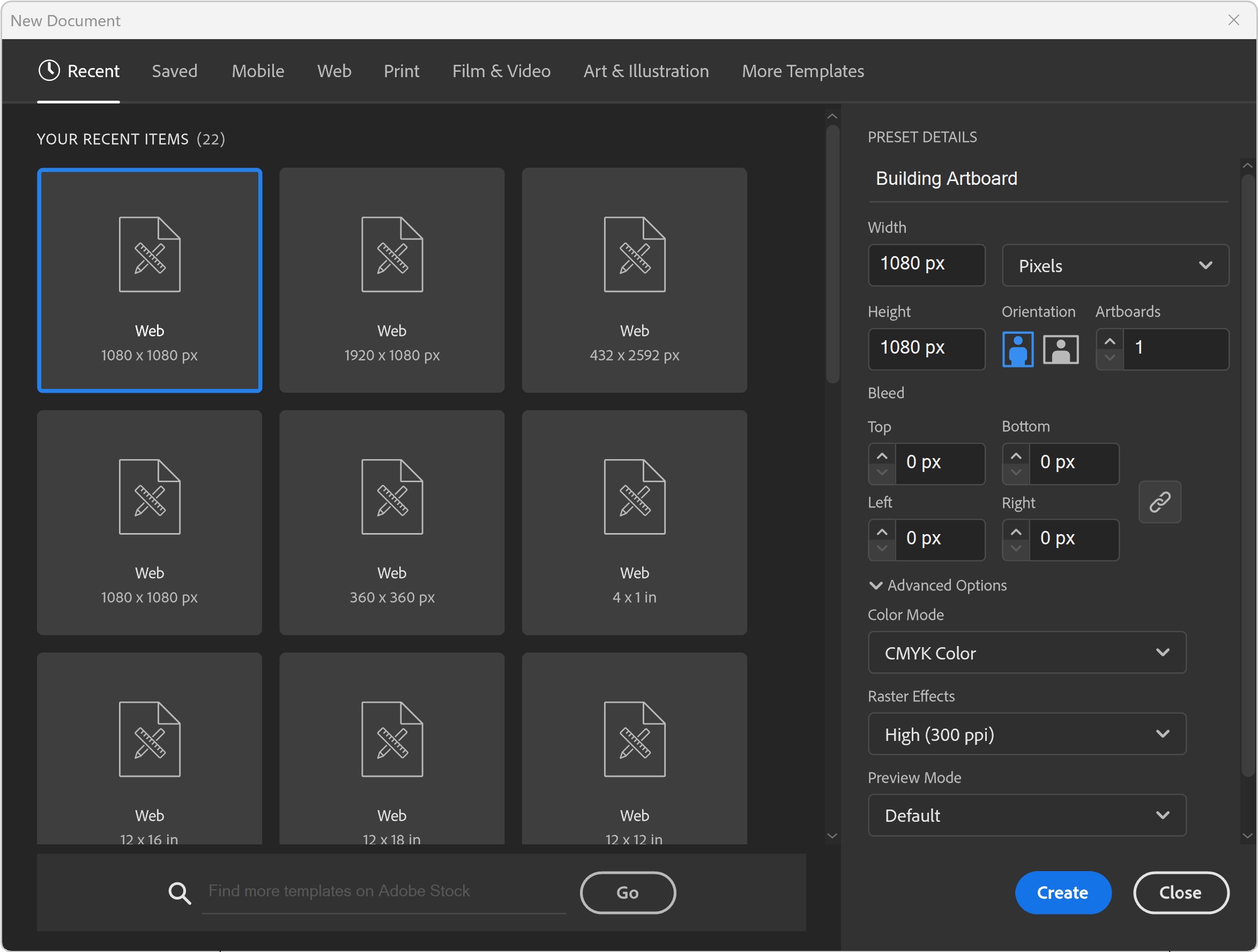
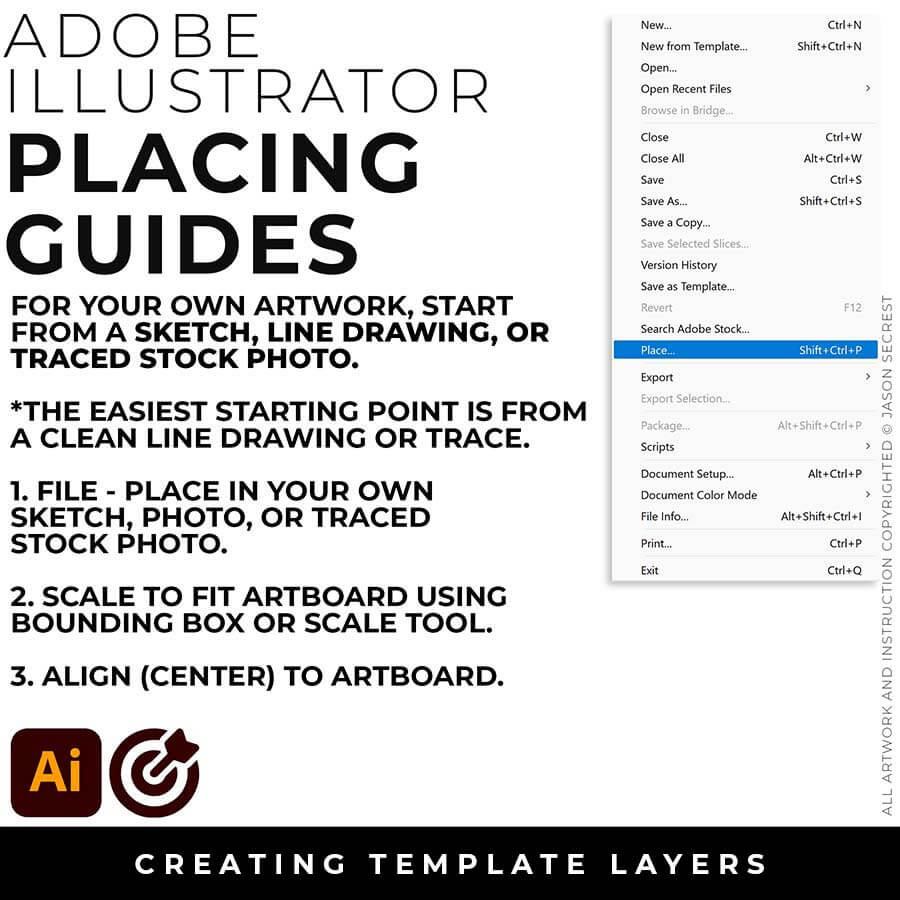
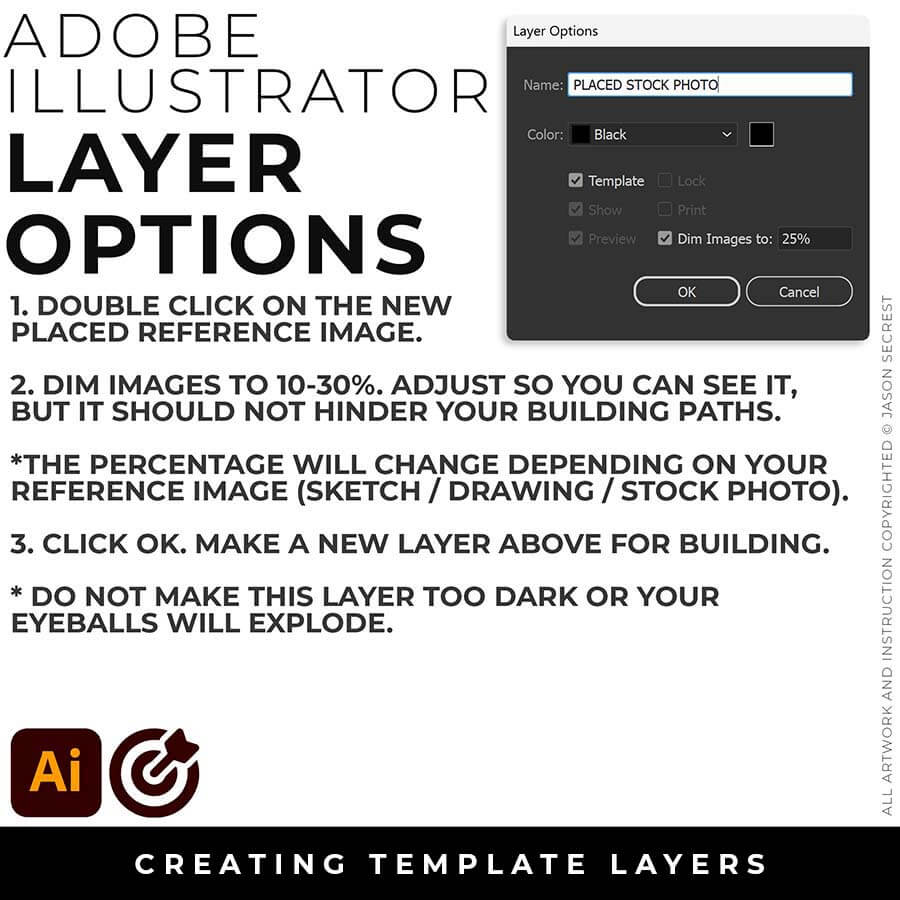
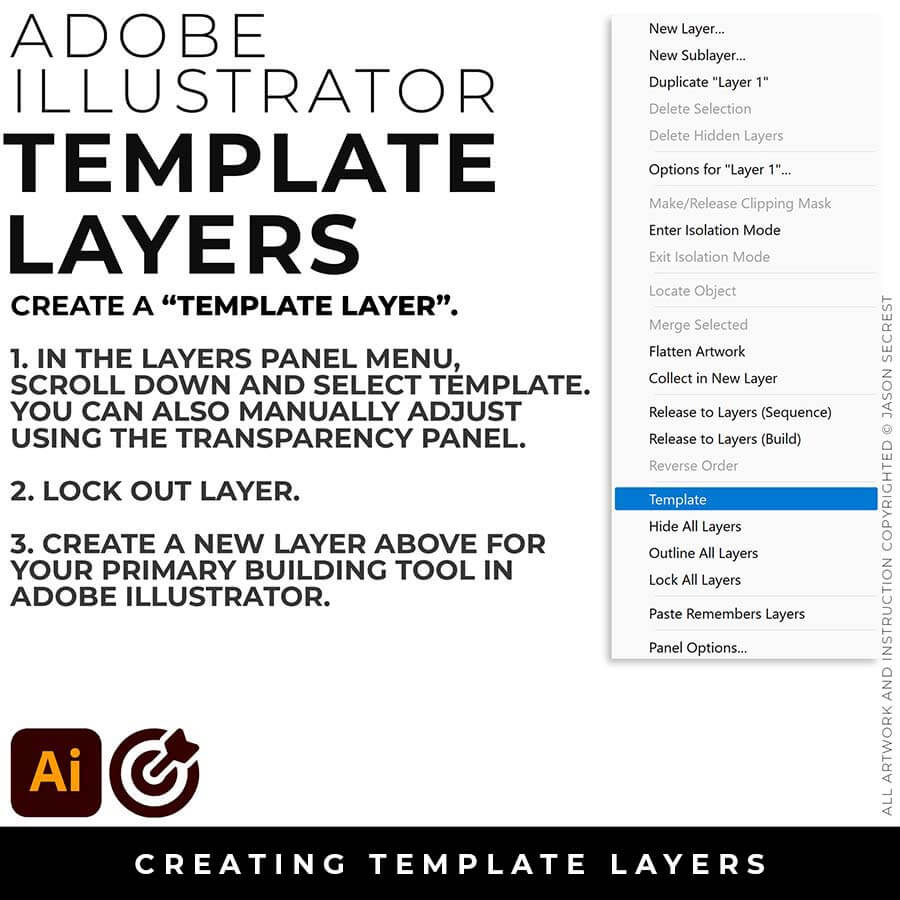
TEMPLATE LAYER: In the Layers Panel, drop down in the menu for Template (50%) or double click on the layer for properties (Dim 10-30%). Lock Layer. Create a New Layer above for Building.
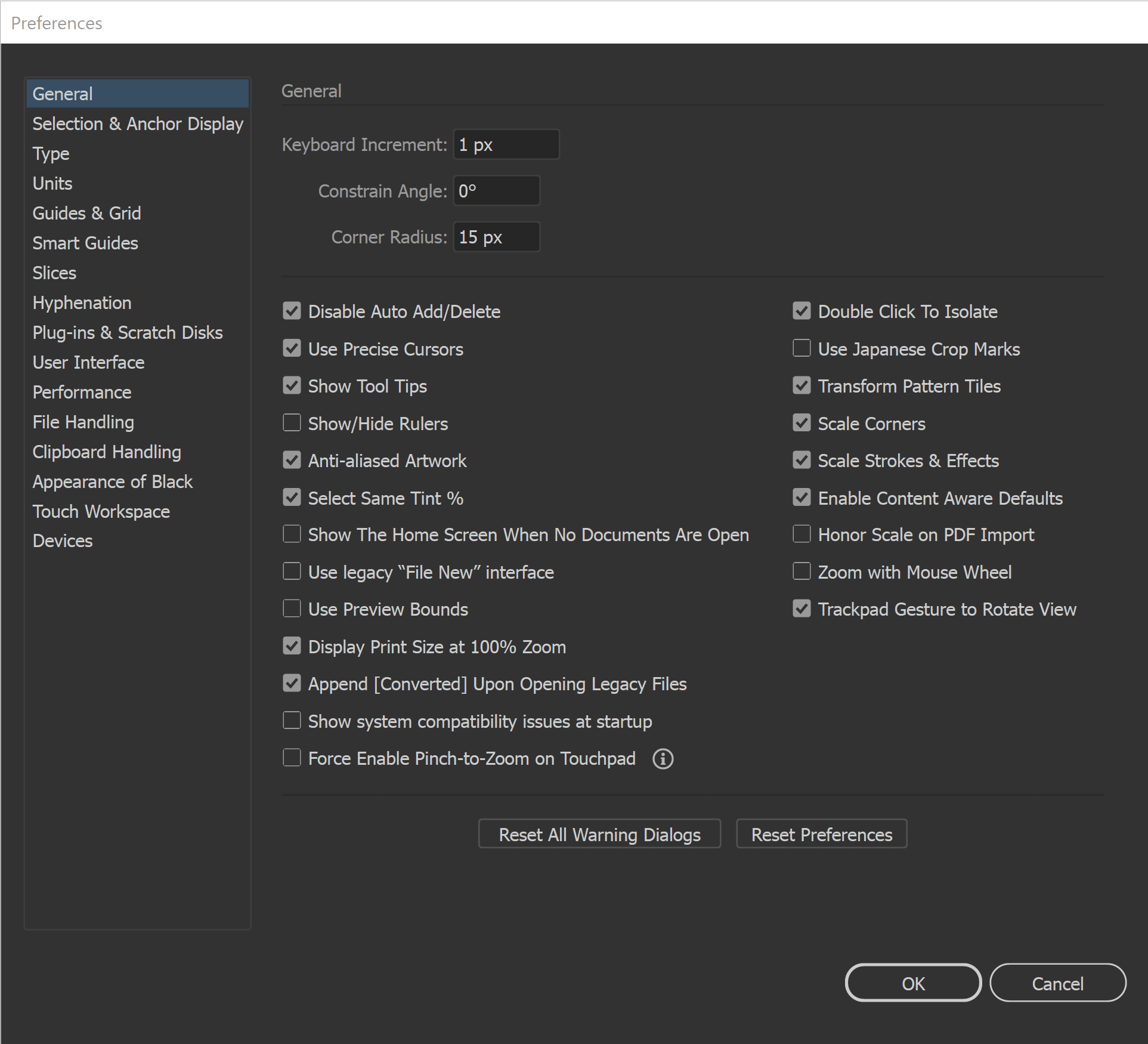
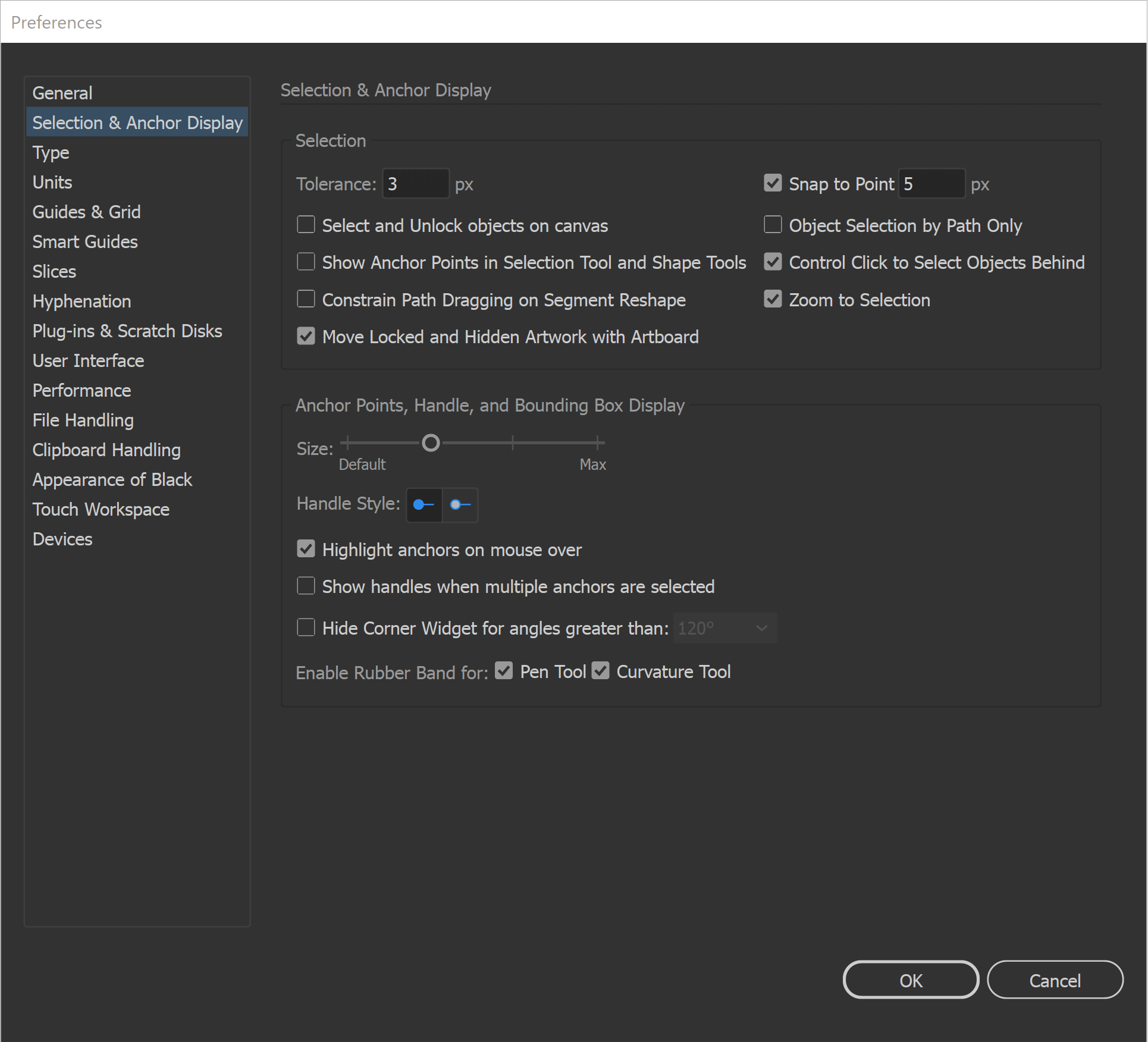
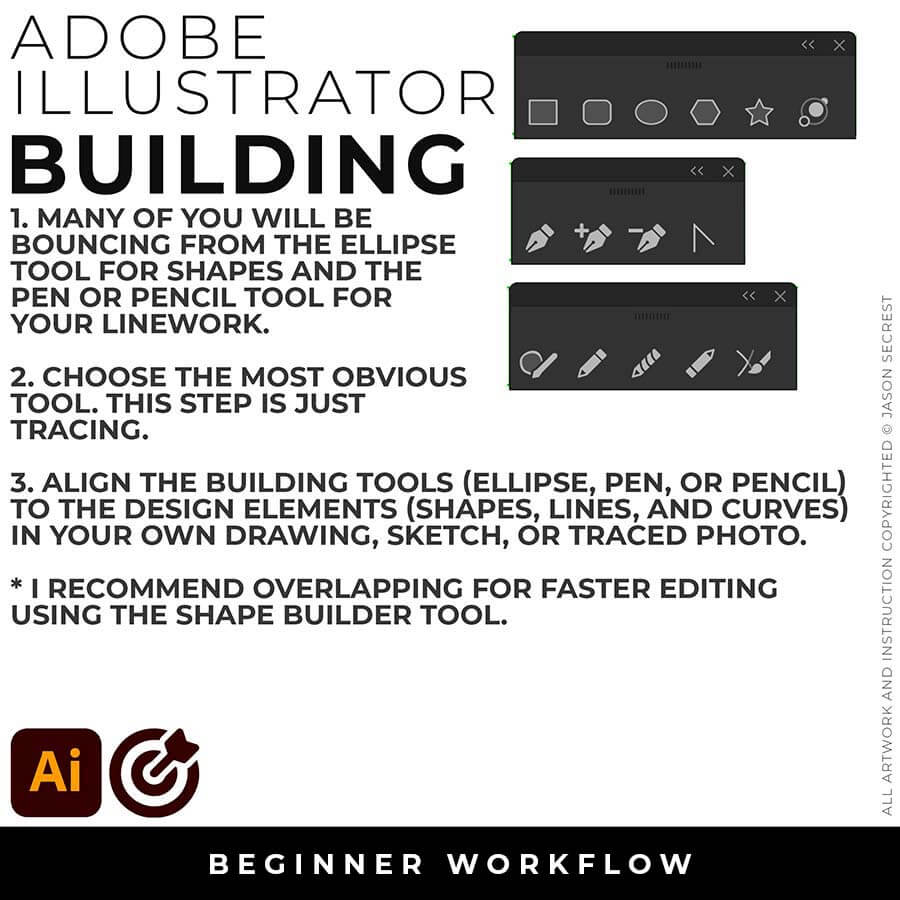
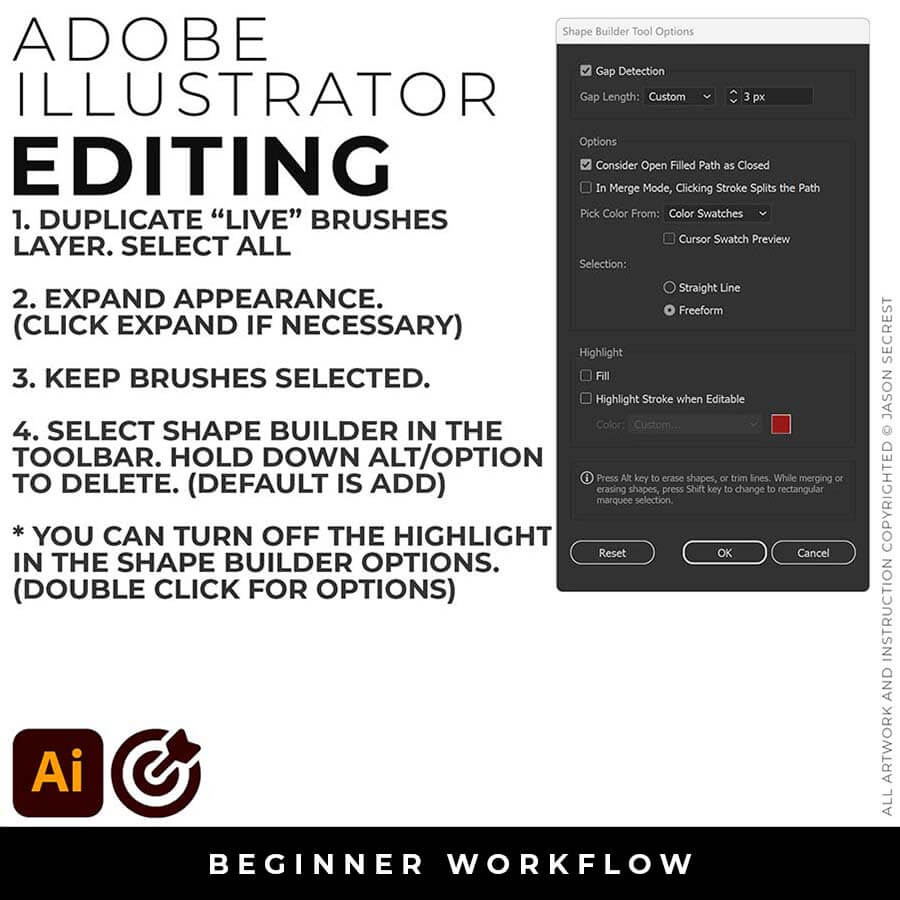
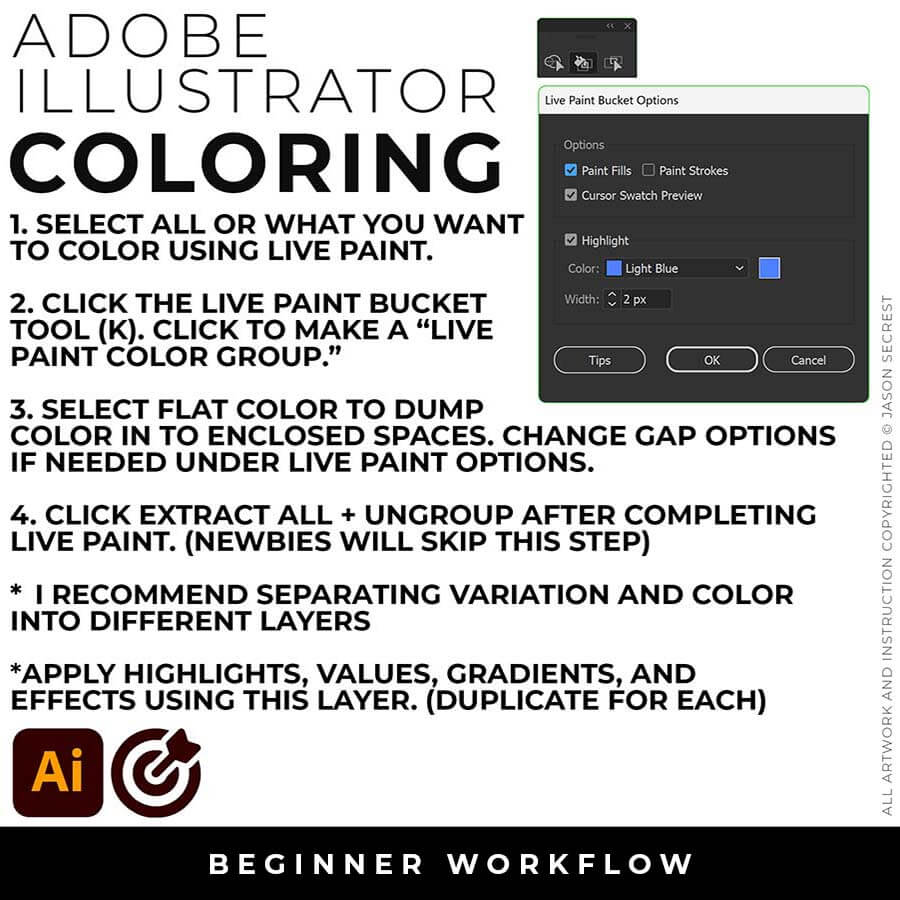
ADVANCED COLORING: I will use Live Paint and the Live Paint Bucket to create my Basic Fills. Notice I have duplicated out the Flat Color Layer for Highlights, Shadows, Gradients, and Effects.