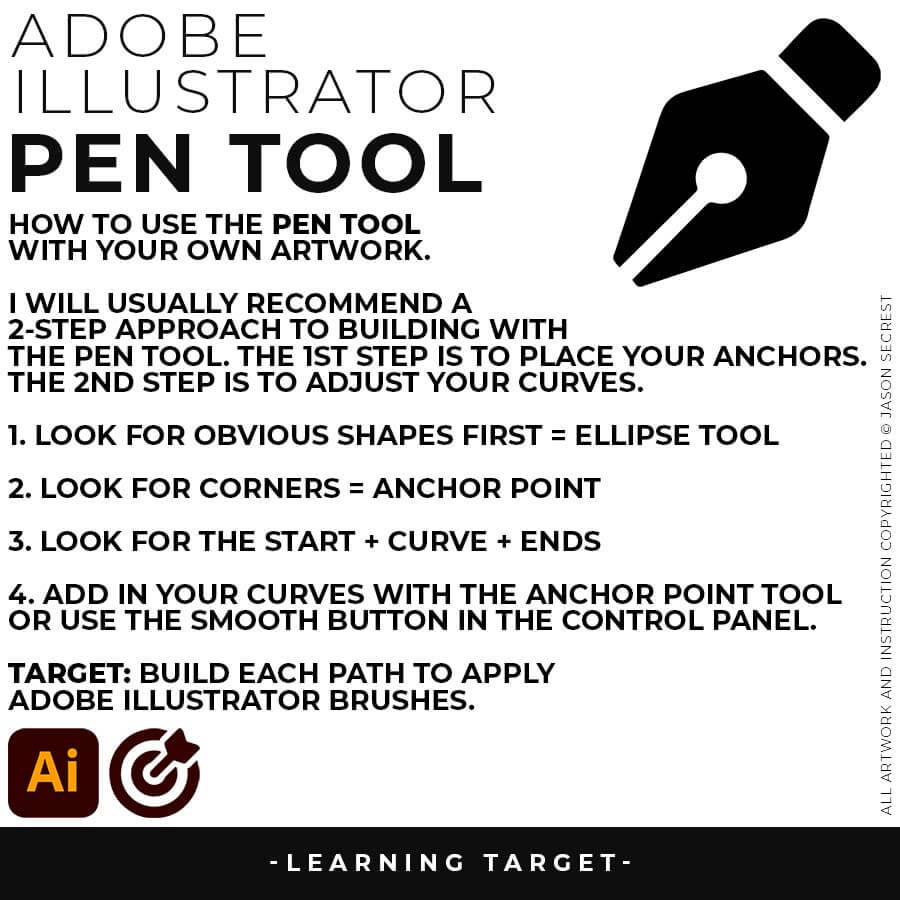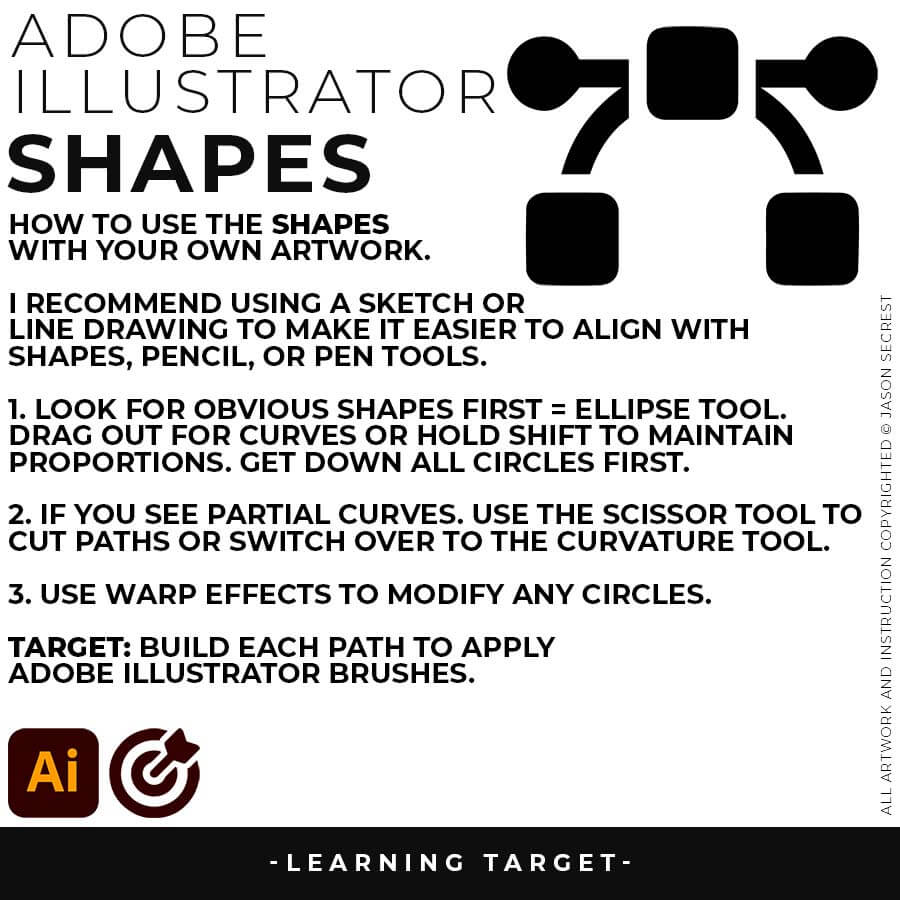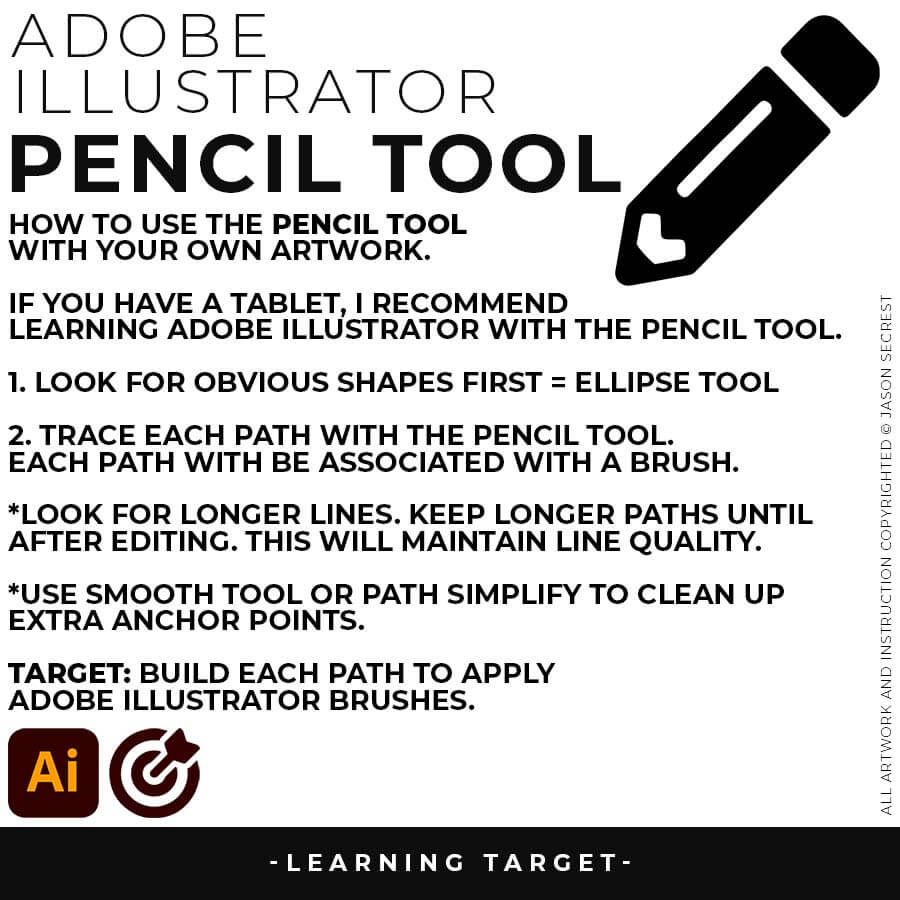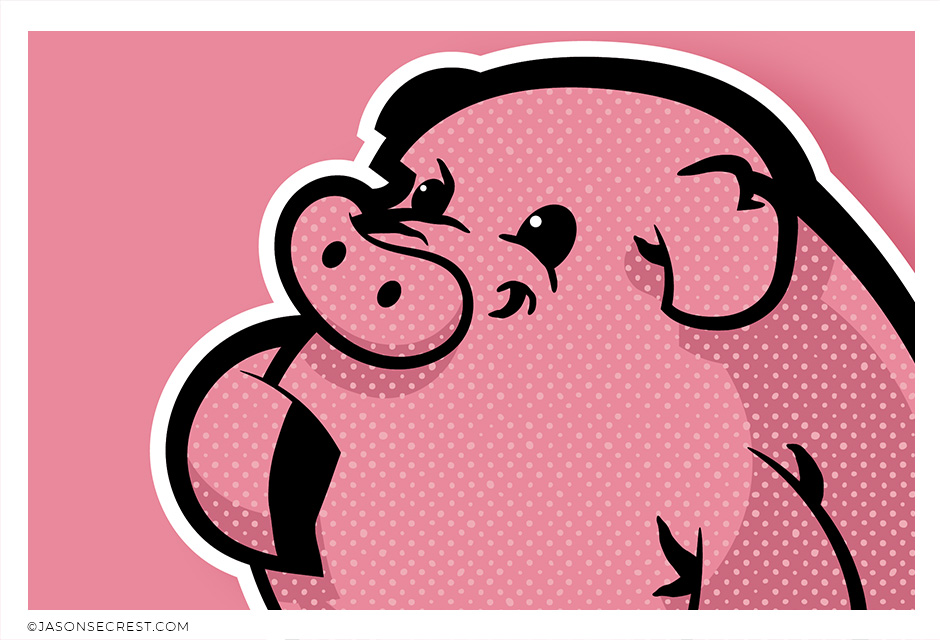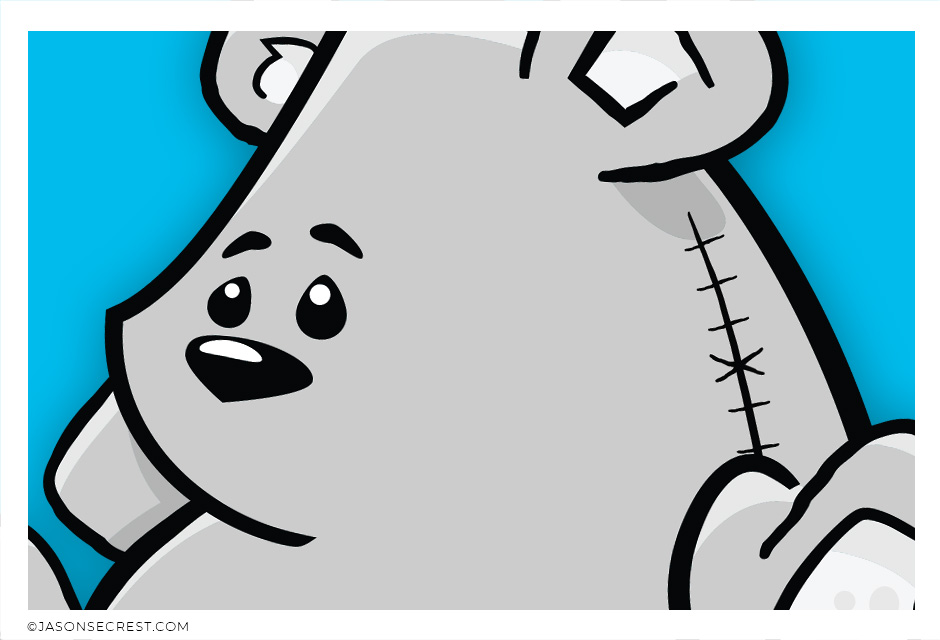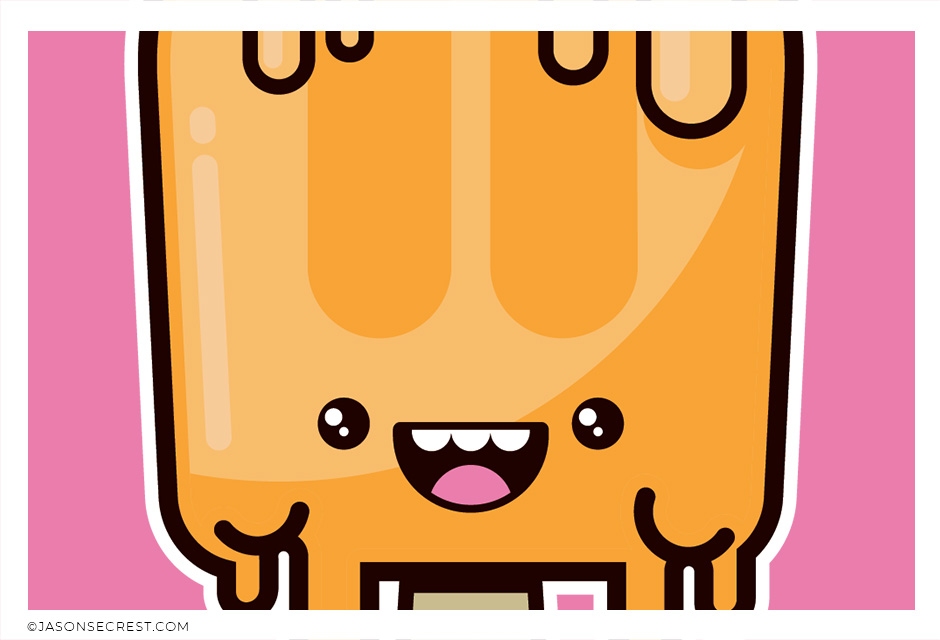ILLUSTRATOR TUTORIALS: As I create my artwork, pay attention to the core areas of my Workflow: Building, Editing, and Coloring. LEARNING TARGET (1): Understand the Building Tools and Options. LEARNING TARGET (2): Apply Line Variation along with Live and Expanded Editing Tools. LEARNING TARGET (3): Apply Color, Values, and Gradients using Advanced Coloring Techniques.
BEGINNER: In our Beginner Guides and Tutorials, you will see me give Prompts and Learning Targets. These directions will simplify the process of learning Adobe Illustrator. LEARNING TARGET: Understand the Primary Building Tools and Options in Adobe Illustrator.
ADVANCED: As I am creating my artwork, pay attention to the Sequence of Events, Resources, and Tool Options as it relates to building a "Workflow." LEARNING TARGET: Apply Building, Variation, Editing, and Advanced Color Techniques to your own Artwork.
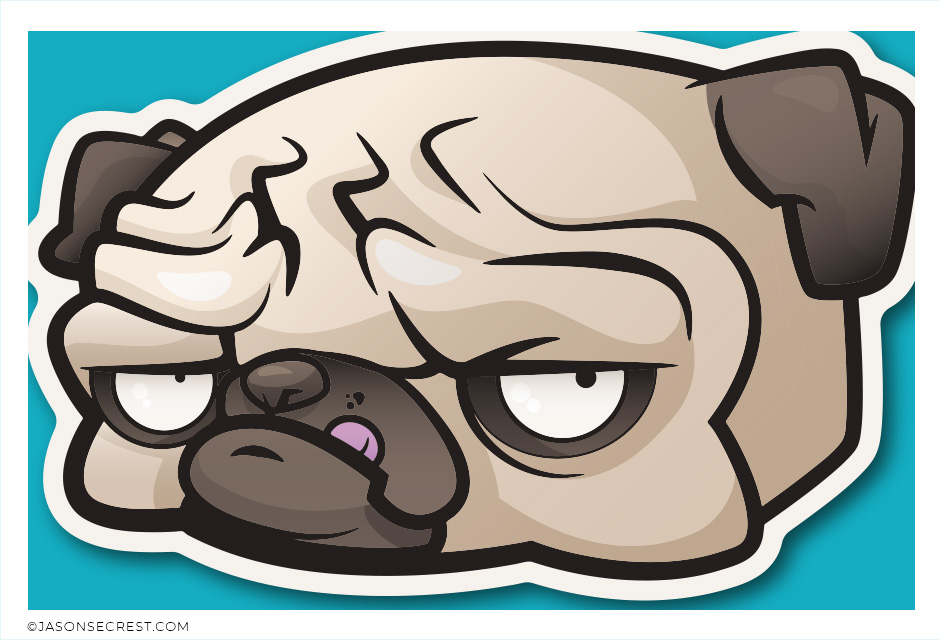
BEGINNER: Understand the Building, Variation, and Advanced Coloring Methods. VIEW PUG TUTORIAL
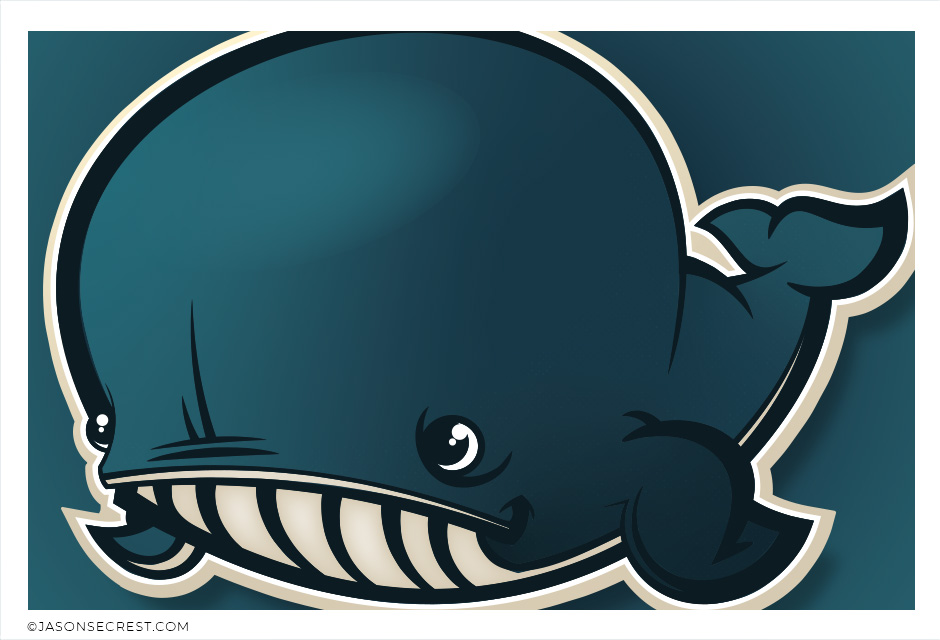
BEGINNER: Understand the Building, Variation, and Advanced Coloring Methods. VIEW WHALE TUTORIAL

BEGINNER: Understand the Building, Variation, and Coloring Methods VIEW DOG TUTORIAL

BEGINNER: Understand the Building, Variation, and Advanced Coloring Methods. VIEW MUMMY TUTORIAL

BEGINNER: Understand Building, Variation, Editing, and Basic Coloring Methods. VIEW DUCK TUTORIAL

BEGINNER: Understand Building, Variation, Editing, and Basic Coloring Methods. VIEW ICE CREAM TUTORIAL
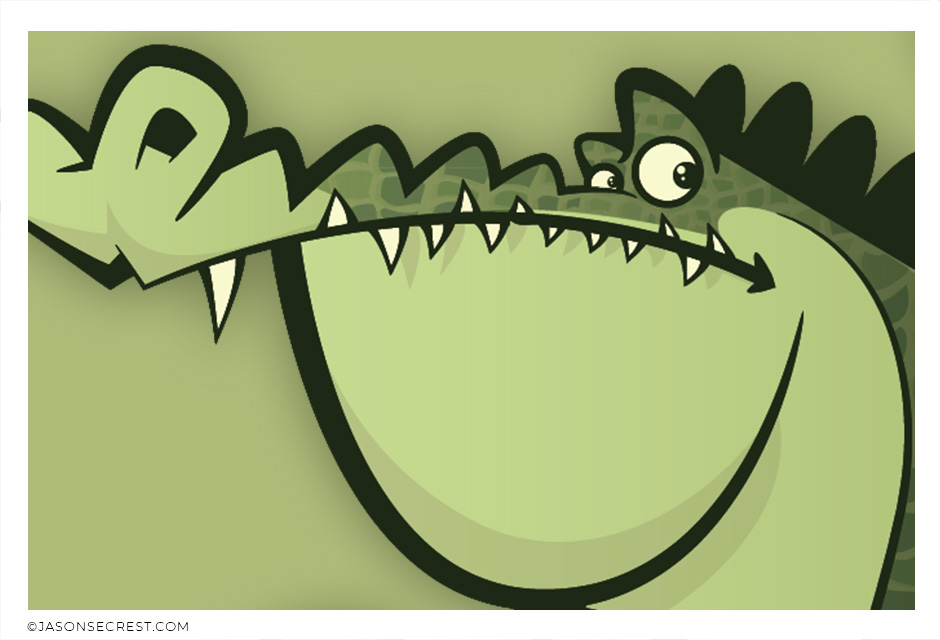
BEGINNER: Understand the Building, Variation, and Advanced Coloring Methods. VIEW GATOR TUTORIAL
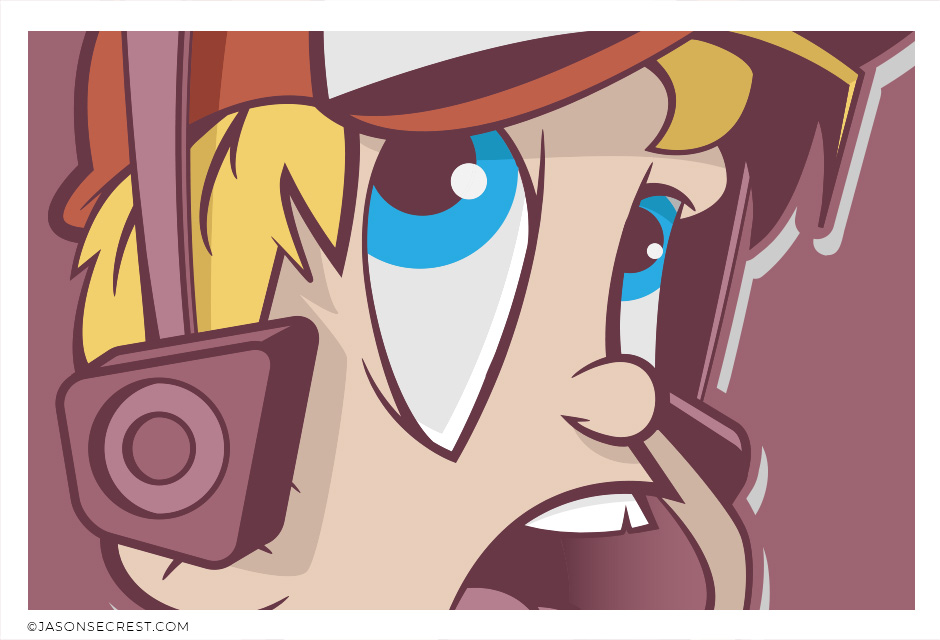
BEGINNER: Understand the Building, Variation, and Advanced Coloring Methods. VIEW KID TUTORIAL

BEGINNER: Understand the Building, Variation, and Basic Coloring Methods. VIEW TEDDY TUTORIAL
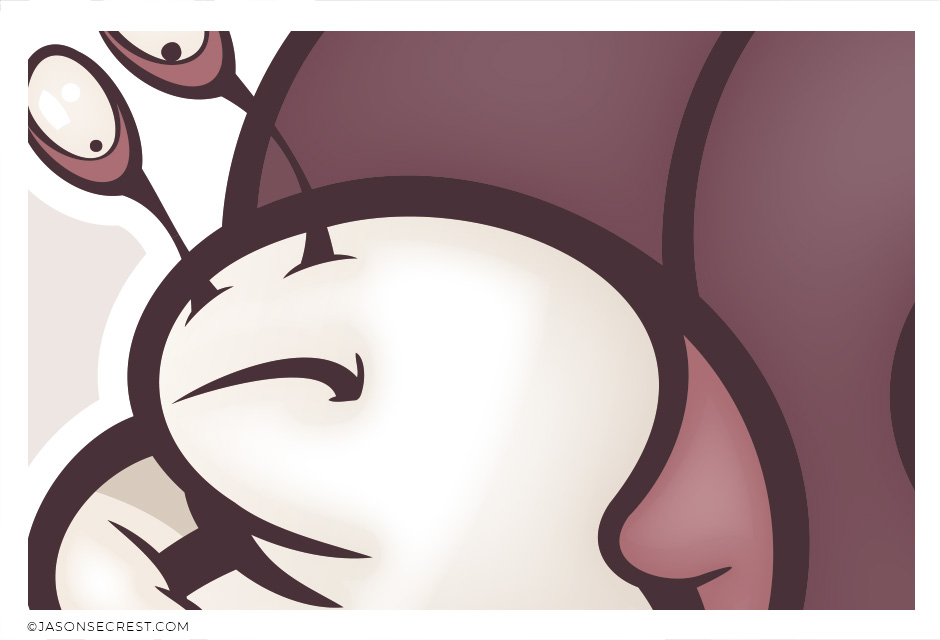
BEGINNER: Understand Building, Variation, and Expanded Editing Methods. VIEW SNAIL TUTORIAL

BEGINNER: Understand the Building, Variation, and Basic Coloring Methods. VIEW COYOTE TUTORIAL

BEGINNER: Understand the Building, Variation, and Advanced Coloring Methods. VIEW FROG TUTORIAL

BEGINNER: Understand the Building, Variation, and Advanced Coloring Methods. VIEW CANDY TUTORIAL
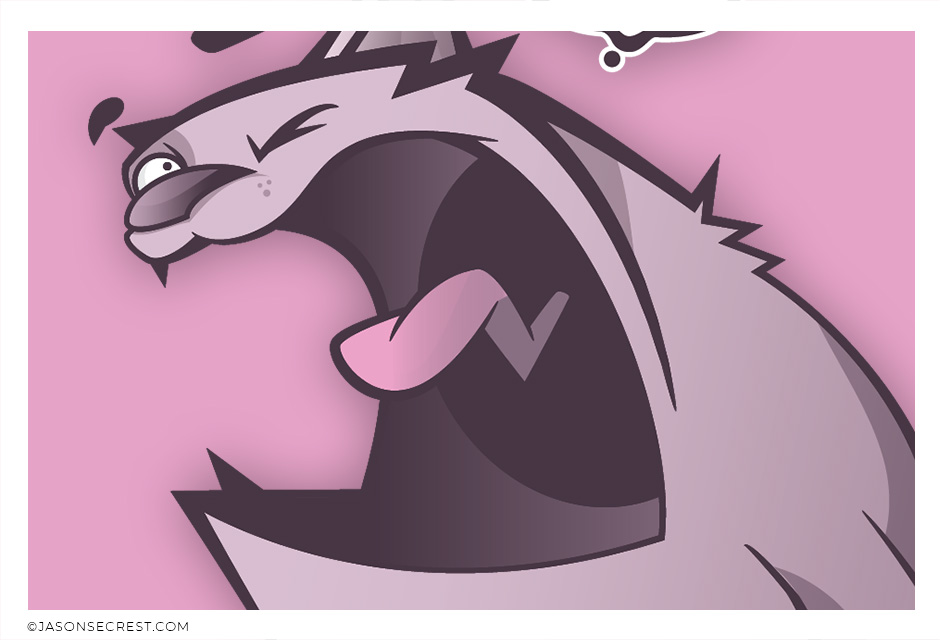
BEGINNER: Understand the Building, Variation, and Advanced Coloring Methods. VIEW CAT TUTORIAL